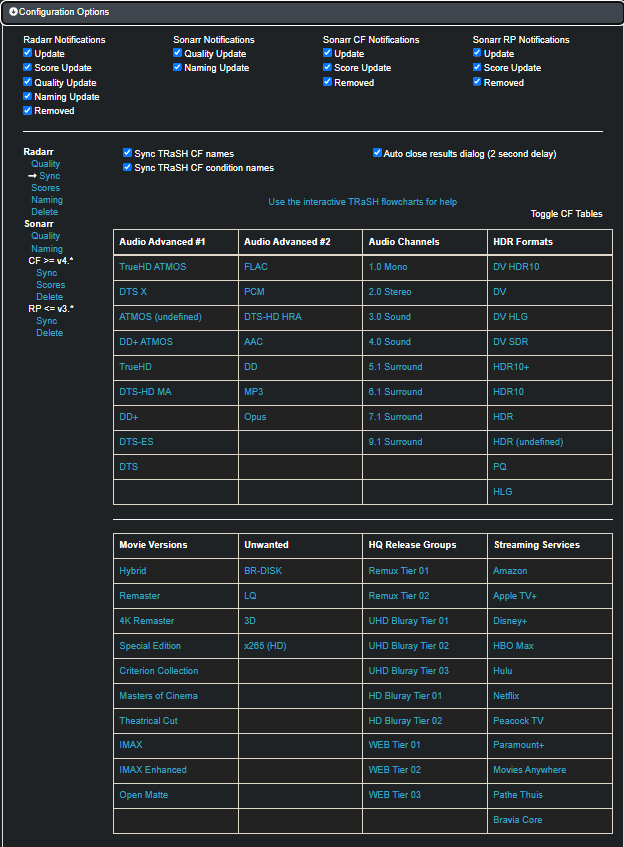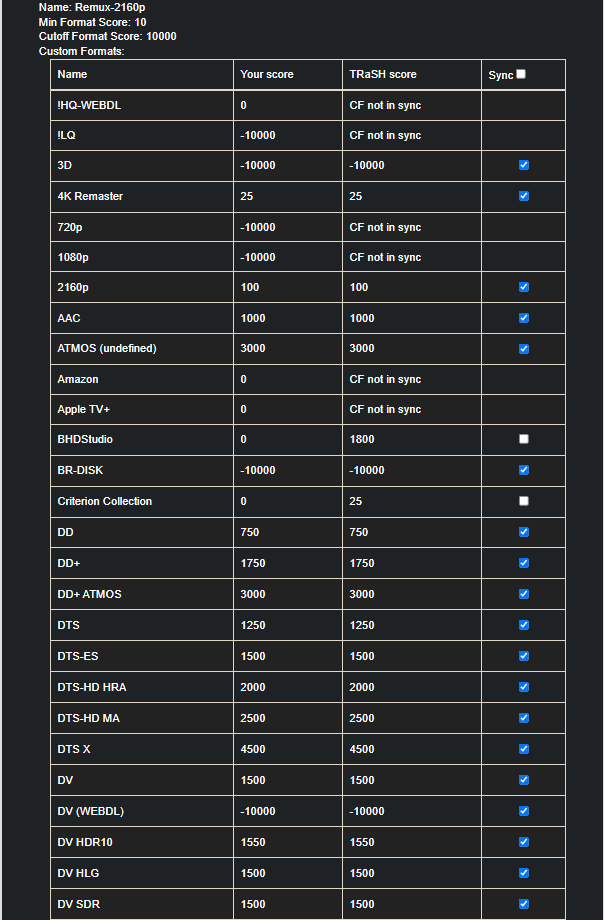Guide Sync
These are 3rd party applications to sync several sections of the guide with your Sonarr/Radarr (or multiple).
- GUI (graphical user interface) 1
- Radarr Custom Formats 1 2
- Radarr Use Flowchart to choose the correct Custom Formats for your Quality Profile 1
- Radarr Clear all Custom Formats 1
- Radarr Scores 1 2
- Radarr Quality Settings (File Size) 1 2
- Radarr Naming Scheme 1
- Sonarr Release Profile RegEx 1 2
- Sonarr v4 Custom Format 1 2
- Sonarr Clear all Release Profiles/Custom Formats 1
- Sonarr Quality Settings (File Size) 1 2
- Sonarr Naming Scheme 1
Notifiarr
It's possible with Notifiarr (Patron feature)
Notifiarr is a service much bigger in scope than just custom format syncing.
After setup it's fully automated and will check every X minutes for updates to the Custom Formats or Sonarr Release Profile and will update it to your Radarr or Sonarr (Multiple Client Support).
Just enable the Custom Formats/Release Profiles you want.
Examples - [CLICK TO EXPAND]
Radarr Custom Formats (Multiple Instances possible)

Radarr Custom Formats (Multiple Instances possible)

Video Tutorial
Big Thanks to IBRACORP who created a great video that covers the basics.
Also check out other videos from IBRACORP HERE
Recyclarr
It's possible with Recyclarr
Automatically mirror TRaSH guides to your Sonarr/Radarr instance based on your setup scheduler.
Recyclarr Config Files
Questions or Suggestions?
If you have questions or suggestions click the chat badge to join the Discord Support Channel where you can ask your questions directly and get live support.