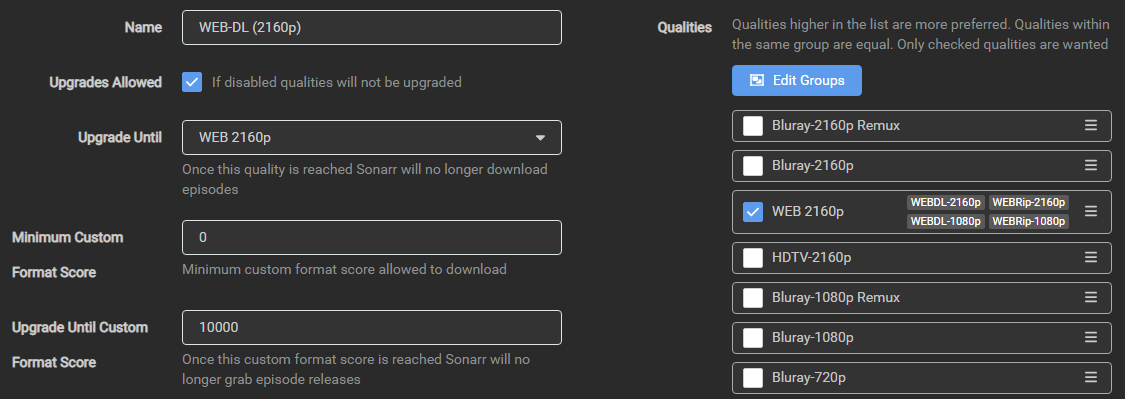How to setup Custom Formats
So what's the best way to setup the Custom Profiles and which one to use with which scores?
There isn't a best setup, being that everyone has their own personal preferences. Some prefer high quality audio, others high quality video. Many prefer both.
Here I will try to explain with some personal used examples how to make the most use of Custom Formats that you can use to get an idea how to setup yours.
Attention
All the used scores and combination of Custom Formats in this Guide are tested to get the desired results and prevent download loops as much as possible.
From experience most of the time when people change scores or leave out certain CF that work together they end up with undesired results.
If you're unsure or have questions do not hesitate to ask for help on Discord
Basics
After you've added the Custom Formats, as explained in How to import Custom Formats. You will need to set it up in the quality Profile you want to use/prefer to make use of the Custom Formats.
Settings => Profiles
Sonarr Custom Formats can be set per profile and isn't global
Select the profile that you want to use/prefer.
- Profile name.
- Allow upgrades. Sonarr will stop upgrading quality once (3) is met.
- Upgrade until the selected quality.
- The
Minimum Custom Format Scoreallowed to download. More Info - Keep upgrading Custom Format until this score is reached. (setting this to
0means no upgrades will happen based on Custom Formats)
At the bottom in your chosen profile you will see the added Custom Formats where you can start setting up the scores.
Screenshot example - [CLICK TO EXPAND]
Attention
These screenshots are just examples to show you how it should look and where you need to place the data that you need to add, they aren't always a 100% reflection of the actual data and not always 100% up to date with the actual data you need to add.
- Always follow the data described in the guide.
- If you got any questions or aren't sure just click the chat badge to join the Discord Channel where you can ask your questions directly.
Keep in mind Custom Formats are made to fine tune your Quality Profile.
Generally, quality trumps all
Custom formats are controlled by Quality Profiles.
- The Upgrade Until score prevents upgrading once a release with this desired score has been downloaded.
- A score of 0 results in the custom format being informational only.
- The Minimum score requires releases to reach this threshold otherwise they will be rejected.
- Custom formats that match with undesirable attributes should be given a negative score to lower their appeal.
- Outright rejections should be given a negative score low enough that even if all of the other formats with positive scores were added, the score would still fall below the minimum.
Sonarr current logic
Sonarr current logic - [CLICK TO EXPAND]
As of 2021-11-06 the logic is as follows:
The Current logic on how downloads are compared is Quality Trumps All
- Quality
- Language
- Preferred Word Score
- Protocol
- Episode Count
- Episode Number
- Indexer Priority
- Seeds/Peers (If Torrent)
- Age (If Usenet)
- Size
REPACKS and PROPERs are v2 of Qualities and thus rank above a non-repack of the same quality.
Settings => Media Management => File Management => Proper & Repacks Change to Do Not Prefer and use a preferred word regex of /\b(repack|proper)\b/i
Examples
Here I will explain how to make the most use of Custom Formats and show you some personal examples that I'm using. You can use these to get an idea on how to setup your own.
All these examples make use of the Collection of Custom Formats
Attention
All the used scores and combination of Custom Formats in this Guide are tested to get the desired results and prevent download loops as much as possible.
From experience most of the time when people change scores or leave out certain CF that work together they end up with undesired results.
If you're unsure or have questions do not hesitate to ask for help on Discord
Releases you should avoid
This is a must have for every Quality Profile you use in my opinion. All these Custom Formats make sure you don't get Low Quality Releases.
Unwanted - [CLICK TO EXPAND]
| Custom Format | Score | Trash ID |
|---|---|---|
| BR-DISK | -10000 | 85c61753df5da1fb2aab6f2a47426b09 |
| LQ | -10000 | 9c11cd3f07101cdba90a2d81cf0e56b4 |
| x265 (HD) |
-10000 | 47435ece6b99a0b477caf360e79ba0bb |
| x265 (no HDR/DV) |
-10000 | 9b64dff695c2115facf1b6ea59c9bd07 |
| No-RlsGroup | -10000 | 82d40da2bc6923f41e14394075dd4b03 |
| Obfuscated | -10000 | e1a997ddb54e3ecbfe06341ad323c458 |
| Retags | -10000 | 06d66ab109d4d2eddb2794d21526d140 |
| Bad Dual Groups | -10000 | 32b367365729d530ca1c124a0b180c64 |
| DV (WEBDL) | ?????? | 9b27ab6498ec0f31a3353992e19434ca |
Breakdown and Why
- BR-DISK : This is a custom format to help Sonarr recognize & ignore BR-DISK (ISO's and Blu-ray folder structure) in addition to the standard BR-DISK quality.
- LQ: A collection of known Low Quality groups that are often banned from the the top trackers because the lack of quality or other reasons.
-
x265 (HD): This blocks 720/1080p (HD) releases that are encoded in x265. - More info HERE.
Don't use this together with x265 (no HDR/DV), Only ever include one of them
-
x265 (no HDR/DV): This blocks 720/1080p (HD) releases that are encoded in x265. - More info HERE.
But it will allow x265 releases if they have HDR and/or DV
Being that some NF releases won't be released as 4k, but you want to have DV/HDR releases.
In your quality profile use the following score for this Custom Format:
-10000Don't use this together with x265 (HD), Only ever include one of them
-
No-RlsGroup: [Optional] Some indexers strip out the release group what could result in LQ groups getting a higher score. For example a lot of EVO releases end up stripping the group name, so they appear as "upgrades", and they end up getting a decent score if other things match.
- Obfuscated: [Optional] (use these only if you dislike renamed releases)
- Retags: [Optional] (use these only if you dislike retagged releases)
- Bad Dual Groups: [Optional] These groups take the original release, then they add their own preferred language (ex. Portuguese) as the main audio track (AAC 2.0), What results after renaming and FFprobe that the media file will be recognized as Portuguese AAC audio. It's a common rule that you add the best audio as first. Also they often even rename the release name in to Portuguese.
-
DV (WEBDL): This is a special Custom Format that Block WEBDL with Dolby Vision but without HDR10 fallback.
This Custom Format works together with the normal DV Custom Format that you can use to prefer Dolby Vision.
Most WEBDL from Streaming Services don't have the fallback to HDR10, What can results in playback issues like weird colors if you want to play it on a not Dolby Vision compatible setup.
Remuxes and Bluray have a fallback to HDR10.
Hint
[DV WEBDL]= This custom format you need to score depending of your personal use and setup.- If you only watch your movies on a setup that completely supports Dolby Vision from start to end then give it a score of
0or just don't add it. - If you (or family members you share your collection with) have a setup that doesn't support Dolby Vision then you should add this with a score of
-10000.
- If you only watch your movies on a setup that completely supports Dolby Vision from start to end then give it a score of
Prefer HDR Metadata
Lets say you prefer HDR metadata (HDR or Dolby Vision or Both)
Then we would use the following order:
HDR Metadata - [CLICK TO EXPAND]
| Custom Format | Score | Trash ID |
|---|---|---|
| DV HDR10 | 1500 | 7878c33f1963fefb3d6c8657d46c2f0a |
| DV | 1500 | 6d0d8de7b57e35518ac0308b0ddf404e |
| DV HLG | 1500 | 1f733af03141f068a540eec352589a89 |
| DV SDR | 1500 | 27954b0a80aab882522a88a4d9eae1cd |
| HDR10+ | 600 | a3d82cbef5039f8d295478d28a887159 |
| HDR10 | 500 | 3497799d29a085e2ac2df9d468413c94 |
| HDR | 500 | 3e2c4e748b64a1a1118e0ea3f4cf6875 |
| HDR (undefined) | 500 | bb019e1cd00f304f80971c965de064dc |
| PQ | 500 | 2a7e3be05d3861d6df7171ec74cad727 |
| HLG | 500 | 17e889ce13117940092308f48b48b45b |
Hint
If you (or family members you share your collection with) have a setup that doesn't support Dolby Vision then it's best to add ALL the HDR Metadata even the ones with DV in it, and then make sure you make use of the DV (WEBDL) Custom Format with a score of -10000
Attention
I also suggest to change the Propers and Repacks settings in Sonarr
Instructions can be found HERE
WEBDL-1080p
If you prefer 720p/1080p WEBDL (WEB-1080p)
I suggest to first follow the Quality Settings (File Size)
If you think the sizes are too big to your preference then stop reading and see if the other tutorials are helpful to you.
For this Quality Profile we're going to make use of the following Custom Formats
Unwanted - [CLICK TO EXPAND]
| Custom Format | Score | Trash ID |
|---|---|---|
| BR-DISK | -10000 | 85c61753df5da1fb2aab6f2a47426b09 |
| LQ | -10000 | 9c11cd3f07101cdba90a2d81cf0e56b4 |
| x265 (HD) |
-10000 | 47435ece6b99a0b477caf360e79ba0bb |
| x265 (no HDR/DV) |
-10000 | 9b64dff695c2115facf1b6ea59c9bd07 |
| No-RlsGroup | -10000 | 82d40da2bc6923f41e14394075dd4b03 |
| Obfuscated | -10000 | e1a997ddb54e3ecbfe06341ad323c458 |
| Retags | -10000 | 06d66ab109d4d2eddb2794d21526d140 |
| Bad Dual Groups | -10000 | 32b367365729d530ca1c124a0b180c64 |
| DV (WEBDL) | ?????? | 9b27ab6498ec0f31a3353992e19434ca |
Breakdown and Why
- BR-DISK : This is a custom format to help Sonarr recognize & ignore BR-DISK (ISO's and Blu-ray folder structure) in addition to the standard BR-DISK quality.
- LQ: A collection of known Low Quality groups that are often banned from the the top trackers because the lack of quality or other reasons.
-
x265 (HD): This blocks 720/1080p (HD) releases that are encoded in x265. - More info HERE.
Don't use this together with x265 (no HDR/DV), Only ever include one of them
-
x265 (no HDR/DV): This blocks 720/1080p (HD) releases that are encoded in x265. - More info HERE.
But it will allow x265 releases if they have HDR and/or DV
Being that some NF releases won't be released as 4k, but you want to have DV/HDR releases.
In your quality profile use the following score for this Custom Format:
-10000Don't use this together with x265 (HD), Only ever include one of them
-
No-RlsGroup: [Optional] Some indexers strip out the release group what could result in LQ groups getting a higher score. For example a lot of EVO releases end up stripping the group name, so they appear as "upgrades", and they end up getting a decent score if other things match.
- Obfuscated: [Optional] (use these only if you dislike renamed releases)
- Retags: [Optional] (use these only if you dislike retagged releases)
- Bad Dual Groups: [Optional] These groups take the original release, then they add their own preferred language (ex. Portuguese) as the main audio track (AAC 2.0), What results after renaming and FFprobe that the media file will be recognized as Portuguese AAC audio. It's a common rule that you add the best audio as first. Also they often even rename the release name in to Portuguese.
-
DV (WEBDL): This is a special Custom Format that Block WEBDL with Dolby Vision but without HDR10 fallback.
This Custom Format works together with the normal DV Custom Format that you can use to prefer Dolby Vision.
Most WEBDL from Streaming Services don't have the fallback to HDR10, What can results in playback issues like weird colors if you want to play it on a not Dolby Vision compatible setup.
Remuxes and Bluray have a fallback to HDR10.
Hint
[DV WEBDL]= This custom format you need to score depending of your personal use and setup.- If you only watch your movies on a setup that completely supports Dolby Vision from start to end then give it a score of
0or just don't add it. - If you (or family members you share your collection with) have a setup that doesn't support Dolby Vision then you should add this with a score of
-10000.
- If you only watch your movies on a setup that completely supports Dolby Vision from start to end then give it a score of
Misc - [CLICK TO EXPAND]
| Custom Format | Score | Trash ID |
|---|---|---|
| Repack/Proper | 11 | ec8fa7296b64e8cd390a1600981f3923 |
| Repack v2 | 12 | eb3d5cc0a2be0db205fb823640db6a3c |
| Repack v3 | 13 | 44e7c4de10ae50265753082e5dc76047 |
Proper and Repacks - [CLICK TO EXPAND]
I also suggest to change the Propers and Repacks settings in Sonarr
Media Management => File Management to Do Not Prefer and use the Repack/Proper Custom Format.
This way you make sure the Custom Formats preferences will be used and not ignored.
Streaming Services - [CLICK TO EXPAND]
| Custom Format | Score | Trash ID |
|---|---|---|
| AMZN | 100 | d660701077794679fd59e8bdf4ce3a29 |
| APTV | 100 | 7ea9e9c0fb7cfe4247ad8c915d289cfc |
| SHO | 95 | ae58039e1319178e6be73caab5c42166 |
| DSNP | 90 | 89358767a60cc28783cdc3d0be9388a4 |
| NF | 90 | d34870697c9db575f17700212167be23 |
| QIBI | 90 | 3ac5d84fce98bab1b531393e9c82f467 |
| HMAX | 90 | 17e889ce13117940092308f48b48b45b |
| HULU | 85 | f6cce30f1733d5c8194222a7507909bb |
| PCOK | 85 | 1656adc6d7bb2c8cca6acfb6592db421 |
| DCU | 75 | 36b72f59f4ea20aad9316f475f2d9fbb |
| HBO | 75 | 7a235133c87f7da4c8cccceca7e3c7a6 |
| RED | 75 | c30d2958827d1867c73318a5a2957eb1 |
| iT | 75 | 0ac24a2a68a9700bcb7eeca8e5cd644c |
| PMTP | 75 | c67a75ae4a1715f2bb4d492755ba4195 |
HQ Source Groups - [CLICK TO EXPAND]
| Custom Format | Score | Trash ID |
|---|---|---|
| WEB Tier 01 | 1700 | e6258996055b9fbab7e9cb2f75819294 |
| WEB Tier 02 | 1650 | 58790d4e2fdcd9733aa7ae68ba2bb503 |
| WEB Tier 03 | 1600 | d84935abd3f8556dcd51d4f27e22d0a6 |
| WEB Scene | 1800 | d0c516558625b04b363fa6c5c2c7cfd4 |
Use the following main settings in your profile.
For some older shows you might want to enable the WEB 720p or even the HDTV 1080p.
The following workflow will be applied:
- It will download WEB-DL 1080p. (If you also enabled
WEB 720pand/orHDTV 1080pit will upgrade tillUpgrade Until) - The downloaded media will be upgraded to any of the added Custom Formats until a score of 10000.
So why such a ridiculously high Upgrade Until Custom and not a score of 500?
Because I'm too lazy to calculate the maximum for every Quality Profile I use, and I want it to upgrade to the highest possible score anyway.
WEBDL-2160p
If you prefer 2160p WEBDL (WEB-2160p)
I suggest to first follow the Quality Settings (File Size)
If you think the sizes are too big to your preference then stop reading and see if the other tutorials are helpful to you.
For this Quality Profile we're going to make use of the following Custom Formats
HDR Metadata - [CLICK TO EXPAND]
| Custom Format | Score | Trash ID |
|---|---|---|
| DV HDR10 | 1500 | 7878c33f1963fefb3d6c8657d46c2f0a |
| DV | 1500 | 6d0d8de7b57e35518ac0308b0ddf404e |
| DV HLG | 1500 | 1f733af03141f068a540eec352589a89 |
| DV SDR | 1500 | 27954b0a80aab882522a88a4d9eae1cd |
| HDR10+ | 600 | a3d82cbef5039f8d295478d28a887159 |
| HDR10 | 500 | 3497799d29a085e2ac2df9d468413c94 |
| HDR | 500 | 3e2c4e748b64a1a1118e0ea3f4cf6875 |
| HDR (undefined) | 500 | bb019e1cd00f304f80971c965de064dc |
| PQ | 500 | 2a7e3be05d3861d6df7171ec74cad727 |
| HLG | 500 | 17e889ce13117940092308f48b48b45b |
Hint
If you (or family members you share your collection with) have a setup that doesn't support Dolby Vision then it's best to add ALL the HDR Metadata even the ones with DV in it, and then make sure you make use of the DV (WEBDL) Custom Format with a score of -10000
Unwanted - [CLICK TO EXPAND]
| Custom Format | Score | Trash ID |
|---|---|---|
| BR-DISK | -10000 | 85c61753df5da1fb2aab6f2a47426b09 |
| LQ | -10000 | 9c11cd3f07101cdba90a2d81cf0e56b4 |
| x265 (HD) |
-10000 | 47435ece6b99a0b477caf360e79ba0bb |
| x265 (no HDR/DV) |
-10000 | 9b64dff695c2115facf1b6ea59c9bd07 |
| No-RlsGroup | -10000 | 82d40da2bc6923f41e14394075dd4b03 |
| Obfuscated | -10000 | e1a997ddb54e3ecbfe06341ad323c458 |
| Retags | -10000 | 06d66ab109d4d2eddb2794d21526d140 |
| Bad Dual Groups | -10000 | 32b367365729d530ca1c124a0b180c64 |
| DV (WEBDL) | ?????? | 9b27ab6498ec0f31a3353992e19434ca |
Breakdown and Why
- BR-DISK : This is a custom format to help Sonarr recognize & ignore BR-DISK (ISO's and Blu-ray folder structure) in addition to the standard BR-DISK quality.
- LQ: A collection of known Low Quality groups that are often banned from the the top trackers because the lack of quality or other reasons.
-
x265 (HD): This blocks 720/1080p (HD) releases that are encoded in x265. - More info HERE.
Don't use this together with x265 (no HDR/DV), Only ever include one of them
-
x265 (no HDR/DV): This blocks 720/1080p (HD) releases that are encoded in x265. - More info HERE.
But it will allow x265 releases if they have HDR and/or DV
Being that some NF releases won't be released as 4k, but you want to have DV/HDR releases.
In your quality profile use the following score for this Custom Format:
-10000Don't use this together with x265 (HD), Only ever include one of them
-
No-RlsGroup: [Optional] Some indexers strip out the release group what could result in LQ groups getting a higher score. For example a lot of EVO releases end up stripping the group name, so they appear as "upgrades", and they end up getting a decent score if other things match.
- Obfuscated: [Optional] (use these only if you dislike renamed releases)
- Retags: [Optional] (use these only if you dislike retagged releases)
- Bad Dual Groups: [Optional] These groups take the original release, then they add their own preferred language (ex. Portuguese) as the main audio track (AAC 2.0), What results after renaming and FFprobe that the media file will be recognized as Portuguese AAC audio. It's a common rule that you add the best audio as first. Also they often even rename the release name in to Portuguese.
-
DV (WEBDL): This is a special Custom Format that Block WEBDL with Dolby Vision but without HDR10 fallback.
This Custom Format works together with the normal DV Custom Format that you can use to prefer Dolby Vision.
Most WEBDL from Streaming Services don't have the fallback to HDR10, What can results in playback issues like weird colors if you want to play it on a not Dolby Vision compatible setup.
Remuxes and Bluray have a fallback to HDR10.
Hint
[DV WEBDL]= This custom format you need to score depending of your personal use and setup.- If you only watch your movies on a setup that completely supports Dolby Vision from start to end then give it a score of
0or just don't add it. - If you (or family members you share your collection with) have a setup that doesn't support Dolby Vision then you should add this with a score of
-10000.
- If you only watch your movies on a setup that completely supports Dolby Vision from start to end then give it a score of
Misc - [CLICK TO EXPAND]
| Custom Format | Score | Trash ID |
|---|---|---|
| Repack/Proper | 11 | ec8fa7296b64e8cd390a1600981f3923 |
| Repack v2 | 12 | eb3d5cc0a2be0db205fb823640db6a3c |
| Repack v3 | 13 | 44e7c4de10ae50265753082e5dc76047 |
Proper and Repacks - [CLICK TO EXPAND]
I also suggest to change the Propers and Repacks settings in Sonarr
Media Management => File Management to Do Not Prefer and use the Repack/Proper Custom Format.
This way you make sure the Custom Formats preferences will be used and not ignored.
Streaming Services - [CLICK TO EXPAND]
| Custom Format | Score | Trash ID |
|---|---|---|
| AMZN | 100 | d660701077794679fd59e8bdf4ce3a29 |
| APTV | 100 | 7ea9e9c0fb7cfe4247ad8c915d289cfc |
| SHO | 95 | ae58039e1319178e6be73caab5c42166 |
| DSNP | 90 | 89358767a60cc28783cdc3d0be9388a4 |
| NF | 90 | d34870697c9db575f17700212167be23 |
| QIBI | 90 | 3ac5d84fce98bab1b531393e9c82f467 |
| HMAX | 90 | 17e889ce13117940092308f48b48b45b |
| HULU | 85 | f6cce30f1733d5c8194222a7507909bb |
| PCOK | 85 | 1656adc6d7bb2c8cca6acfb6592db421 |
| DCU | 75 | 36b72f59f4ea20aad9316f475f2d9fbb |
| HBO | 75 | 7a235133c87f7da4c8cccceca7e3c7a6 |
| RED | 75 | c30d2958827d1867c73318a5a2957eb1 |
| iT | 75 | 0ac24a2a68a9700bcb7eeca8e5cd644c |
| PMTP | 75 | c67a75ae4a1715f2bb4d492755ba4195 |
HQ Source Groups - [CLICK TO EXPAND]
| Custom Format | Score | Trash ID |
|---|---|---|
| WEB Tier 01 | 1700 | e6258996055b9fbab7e9cb2f75819294 |
| WEB Tier 02 | 1650 | 58790d4e2fdcd9733aa7ae68ba2bb503 |
| WEB Tier 03 | 1600 | d84935abd3f8556dcd51d4f27e22d0a6 |
| WEB Scene | 1800 | d0c516558625b04b363fa6c5c2c7cfd4 |
Use the following main settings in your profile.
The reason why I have WEB 1080p merged with the 2160p is because some NF releases won't be released as 4k, but I still want to have DV/HDR releases. If you want to do the same make sure you replace x265 (HD) with x265 (no HDR/DV).
The following workflow will be applied:
- It will download WEB-1080p with HDR/DV.
- It will upgrade to WEB-2160p when available.
- The downloaded media will be upgraded to any of the added Custom Formats until a score of 10000.
So why such a ridiculously high Upgrade Until Custom and not a score of 500?
Because I'm too lazy to calculate the maxim
FAQ & INFO
Proper and Repacks
Proper and Repacks - [CLICK TO EXPAND]
I also suggest to change the Propers and Repacks settings in Sonarr
Media Management => File Management to Do Not Prefer and use the Repack/Proper Custom Format.
This way you make sure the Custom Format preferences will be used instead.
Custom Formats to avoid certain releases
How to use a Custom Format to avoid certain releases? - [CLICK TO EXPAND]
For Custom Formats you really want to avoid, set it to something really low like -10000 and not something like -10.
Being when you add a Custom Format what you prefer and you set it to something like +10 it could happen that for example the BR-DISK will be downloaded (-10)+(+10)=0 and if your Minimum Custom Format Score is set at 0.
Custom Formats with a score of 0
What do Custom Formats with a score of 0 do? - [CLICK TO EXPAND]
All Custom Formats with a score of 0 are pure informational and don't do anything.
Minimum Custom Format Score
Minimum Custom Format Score - [CLICK TO EXPAND]
Some people suggest not to use negative scores for your Custom Formats and set this option to a higher score then 0.
The reason why I don't prefer/use this is because you could limit yourself when some new groups or whatever will be released.
Also it makes it much more clear what you prefer and what you want to avoid.
Audio Channels
Audio Channels - [CLICK TO EXPAND]
Personally I wouldn't add the audio channels Custom Formats being you could limit yourself in the amount of releases you're able to get. Only use this if you got specific reasons that you need them.
Using it with any kind of Remuxes Quality Profile is useless in my opinion being that 99% of all remuxes are multi audio anyway. You can get better scores using the Audio Advanced Custom Formats.
Avoid using the x264/x265 Custom Format
Avoid using the x264/x265 Custom Format - [CLICK TO EXPAND]
Avoid using the x264/x265 Custom Format with a score if possible, it's smarter to use the x265 (HD) Custom Format.
Something like 95% of video files are x264 and have much better direct play support. If you have more than a of couple users, you will notice much more transcoding.
Use x265 only for 4k releases and the x265 (HD) makes sure you still get the x265 releases.
Thanks
Special thanks to everyone that helped testing and creating these Custom Formats.
Questions or Suggestions?
If you have questions or suggestions click the chat badge to join the Discord Support Channel where you can ask your questions directly and get live support.