Recommended naming scheme¶
Often on the Sonarr Discord people ask what's the recommended/best way to name your files. First off it's personal preference, but it's often recommended to add non-recoverable info.
Why?
If, for whatever reason, you ever need to do a re-install or re-import in Sonarr or Plex/Emby/JellyFin it's nice to have all that info in the filename so it gets imported correctly and isn't incorrectly matched as HDTV or WEB-DL etc.
The Tokens not available in the release won't be used/shown.
Standard Episode Format¶
Starting from v3.0.6.1431, Sonarr now supports recognizing Dolby Vision (DV) and High Dynamic Range (HDR) types.
If you're using a lower version replace:
{[MediaInfo VideoDynamicRangeType]} with {[MediaInfo VideoDynamicRange]}
{Series TitleYear} - S{season:00}E{episode:00} - {Episode CleanTitle} [{Preferred Words }{Quality Full}]{[MediaInfo VideoDynamicRangeType]}{[Mediainfo AudioCodec}{ Mediainfo AudioChannels]}{MediaInfo AudioLanguages}{[MediaInfo VideoCodec]}{-Release Group}
RESULTS: - [CLICK TO EXPAND]
Single Episode:
The Series Title! (2010) - S01E01 - Episode Title 1 [AMZN WEBDL-1080p Proper][DV HDR10][DTS 5.1][x264]-RlsGrp
Multi Episode:
The Series Title! (2010) - S01E01-E02-E03 - Episode Title [AMZN WEBDL-1080p Proper][DV HDR10][DTS 5.1][x264]-RlsGrp
Daily Episode Format¶
{Series TitleYear} - {Air-Date} - {Episode CleanTitle} [{Preferred Words }{Quality Full}]{[MediaInfo VideoDynamicRangeType]}{[Mediainfo AudioCodec}{ Mediainfo AudioChannels]}{MediaInfo AudioLanguages}{[MediaInfo VideoCodec]}{-Release Group}
RESULTS: - [CLICK TO EXPAND]
The Series Title! (2010) - 2013-10-30 - Episode Title 1 [AMZN WEBDL-1080p Proper][DV HDR10][DTS 5.1][x264]-RlsGrp
Anime Episode Format¶
{Series TitleYear} - S{season:00}E{episode:00} - {absolute:000} - {Episode CleanTitle} [{Preferred Words }{Quality Full}]{[MediaInfo VideoDynamicRangeType]}[{MediaInfo VideoBitDepth}bit]{[MediaInfo VideoCodec]}[{Mediainfo AudioCodec} { Mediainfo AudioChannels}]{MediaInfo AudioLanguages}{-Release Group}
RESULTS: - [CLICK TO EXPAND]
Single Episode:
The Series Title! (2010) - S01E01 - 001 - Episode Title 1 [iNTERNAL HDTV-720p v2][HDR10][10bit][x264][DTS 5.1][JA]-RlsGrp
Multi Episode:
The Series Title! (2010) - S01E01-E02-E03 - 001-002-003 - Episode Title [iNTERNAL HDTV-720p v2][HDR10][10bit][x264][DTS 5.1][JA]-RlsGrp
Series Folder Format¶
{Series TitleYear}
RESULT:
The Series Title! (2010)
Optional Series Folder Format for the Plex TV Series Scanner and Jellyfin/Emby¶
This naming scheme is made to be compatible with the New Plex TV Series Scanner that now support IMDB and TVDB IDs in file names.
For Plex:
{Series TitleYear} [imdb-{ImdbId}]
RESULT:
The Series Title! (2010) [imdb-tt1520211]
Note
The officially supported format is {imdb-{ImdbId}} but plex should also support (imdb-{ImdbId}) or [imdb-{ImdbId}], though the above should work for now, It's actually not needed to add a ID to the folder or filename to use the New Plex TV Series Scanner.
For Jellyfin/Emby:
{Series TitleYear} [imdbid-{ImdbId}]
RESULT:
The Series Title! (2010) [imdbid-tt1520211]
Tip
IMDb IDs are going to be very accurate and rarely change, TVDB/TMDB IDs, on the other hand, do change or are removed more frequently.
Season Folder Format¶
For this there's only one real option to use in my opinion.
Season {season:00}
RESULT:
Season 01
Multi-Episode Style¶
Scene
RESULTS:
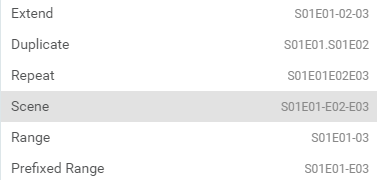
Original Title vs Original Filename¶
Want to keep the original release name that holds like all the info of the file then I suggest to use {Original Title} over {Original Filename}
Why?
The filename can be Obscured where the Release naming isn't especially when you use Usenet.
{Original Title} => The.Series.Title.S01E01.Episode.Title.1080p.AMZN.WEB-DL.DDP5.1.H.264-RlsGrp
{Original Filename} => show episode 1-1080p or lchd-tkk1080p or t1i0p3s7i8yuti
Thanks:
A big Thanks to fryfrog, rg9400 and bakerboy448 for the suggestions.
Questions or Suggestions?
If you have questions or suggestions click the chat badge to join the Discord Support Channel where you can ask your questions directly and get live support.
