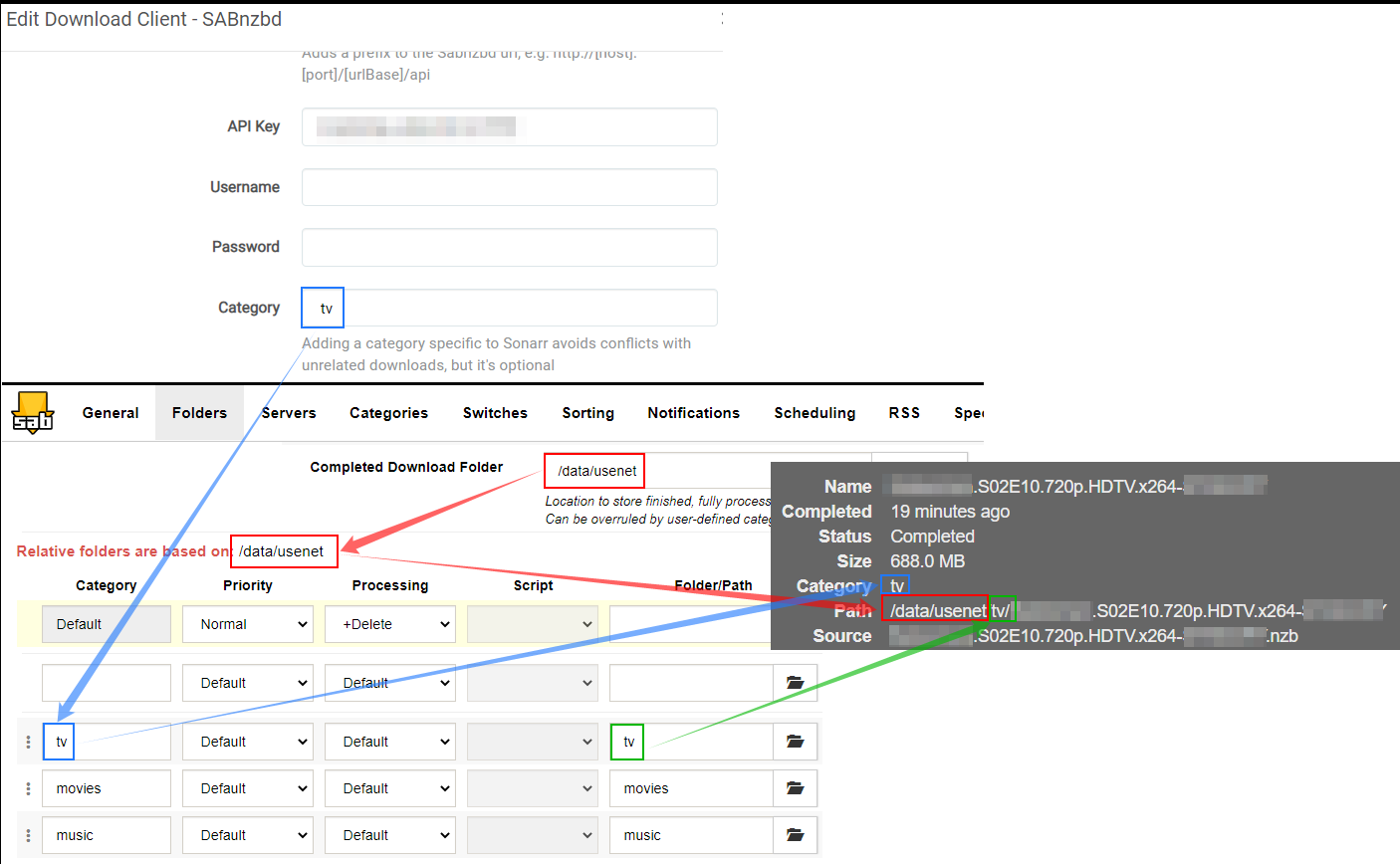SABnzbd - Paths and Categories
This basic example is based on the use of docker images
Keep in mind the path are setup so it works with hardlinks and instant moves.
More info HERE
Info
Pick one path layout and use it for all of them.
It doesn't matter if you prefer to use /data, /shared, /storage or whatever.
The screenshots in the examples are using the following root path /data
SABnzbd config => Folders
SABnzbd config => Categories
ATTENTION
- You set your download location in your download client
- Your download client ONLY downloads to your download folder/location.
- And you tell Radarr where you want your clean media library
- Radarr imports from your download location (copy/move/hardlink) to your media folder/library
- Plex, Emby, JellyFin or Kodi should ONLY have access to your media folder/library
Your Download and Media Library should be NEVER the same locations
Paths and Categories Breakdown
Questions or Suggestions?
If you have questions or suggestions click the chat badge to join the Discord Support Channel where you can ask your questions directly and get live support.
Last update:
December 26, 2021 16:08:48