# Examples
!!! info
Pick one path layout and use it for all of them.
It doesn't matter if you prefer to use `/data`, `/shared`, `/storage` or whatever.
The screenshots in the examples use the following root path `/data`
## Sonarr
??? example "Sonarr Examples - [Click to show/hide]"
`Settings` => `Media Management` => `Importing`
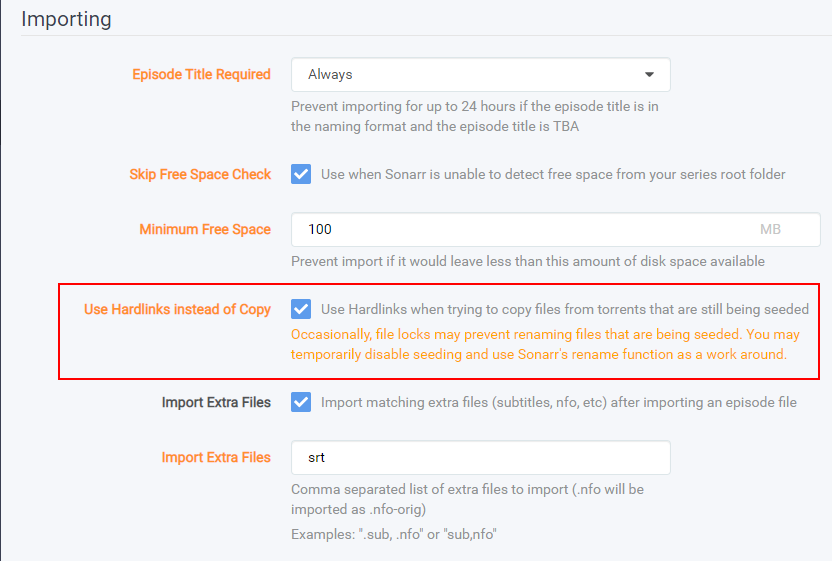
`Settings` => `Media Management` => `Root Folders`

`Series` => `Add New`
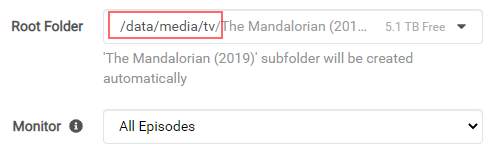
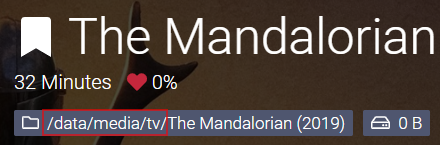
## Radarr
??? example "Radarr Examples - [Click to show/hide]"
`Settings` => `Media Management` => `Importing`
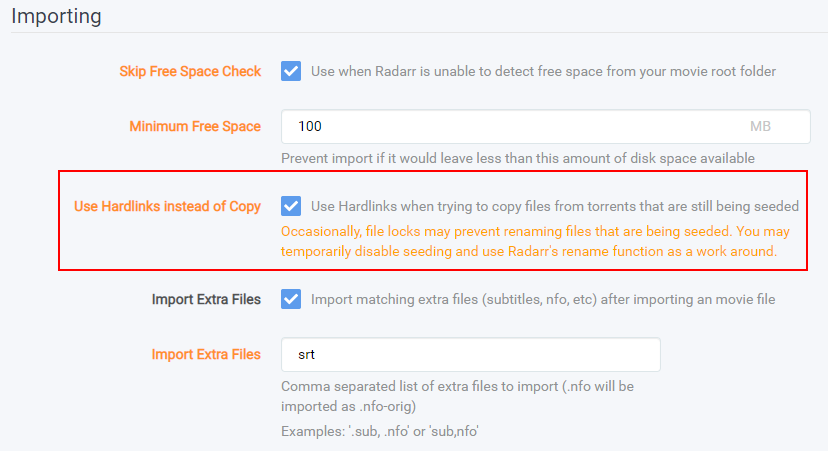
`Settings` => `Media Management` => `Root Folders`

`Movies` => `Add New`


## SABnzbd
??? example "SABnzbd Examples - [Click to show/hide]"
`SABnzbd config` => `Folders`

`SABnzbd config` => `Categories`

Don't forget to look at the full SABnzbd Guides
- [SABnzbd - Basic Setup](/Downloaders/SABnzbd/Basic-Setup/)
- [SABnzbd - Paths and Categories](/Downloaders/SABnzbd/Paths-and-Categories/)
## NZBGet
??? example "NZBGet Examples - [Click to show/hide]"
!!! danger "NZBGet development has been officially abandoned by the developer :bangbang:"
`Settings` => `PATHS`

`Settings` => `CATEGORIES`
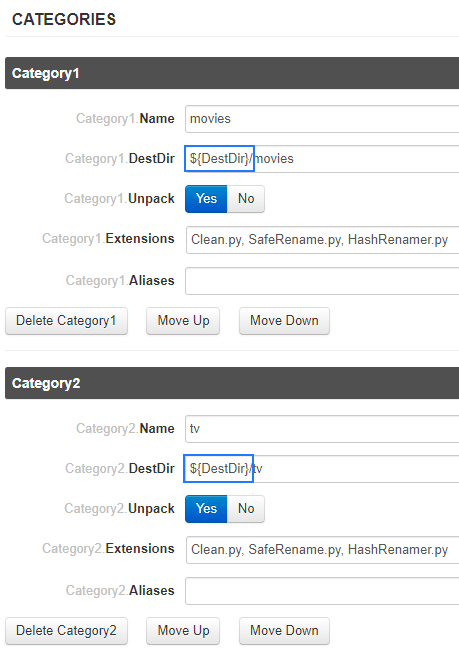
Don't forget to look at the full NZBGet Guides
- [NZBGet - Basic Setup](/Downloaders/NZBGet/Basic-Setup/)
- [NZBGet - Paths and Categories](/Downloaders/NZBGet/Paths-and-Categories/)
## qBittorrent
??? example "qBittorrent Examples - [Click to show/hide]"
`Options` => `Downloads`

Don't forget to look at the full qBittorrent Guides
- [qBittorrent - Basic Setup](/Downloaders/qBittorrent/Basic-Setup/)
- [qBittorrent - Paths](/Downloaders/qBittorrent/Paths/)
- [qBittorrent - How to add categories](/Downloaders/qBittorrent/How-to-add-categories/)
## Deluge
??? example "Deluge Example - [Click to show/hide]"
`Preferences` => `Downloads`
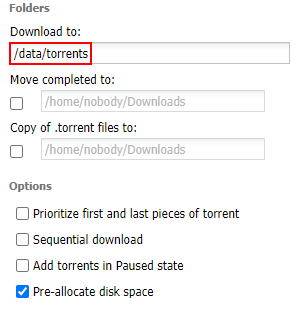
Don't forget to look at the full Deluge Guides
- [Deluge - Basic Setup](/Downloaders/Deluge/Basic-Setup/)
- [Deluge - Using Labels](/Downloaders/Deluge/Using-Labels/)
## ruTorrent
??? example "ruTorrent Examples - [Click to show/hide]"
`../config/rtorrent/config/rtorrent.rc` (path to your appdata)

`Settings` => `Downloads`
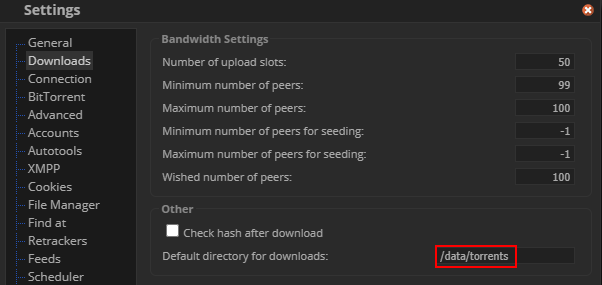
`Settings` => `Autotools`

---
Big Thanks to [fryfrog](https://github.com/fryfrog){:target="\_blank" rel="noopener noreferrer"} for his [Docker Guide](https://wiki.servarr.com/docker-guide){:target="\_blank" rel="noopener noreferrer"} that we used as a basis for this guide.
--8<-- "includes/support.md"