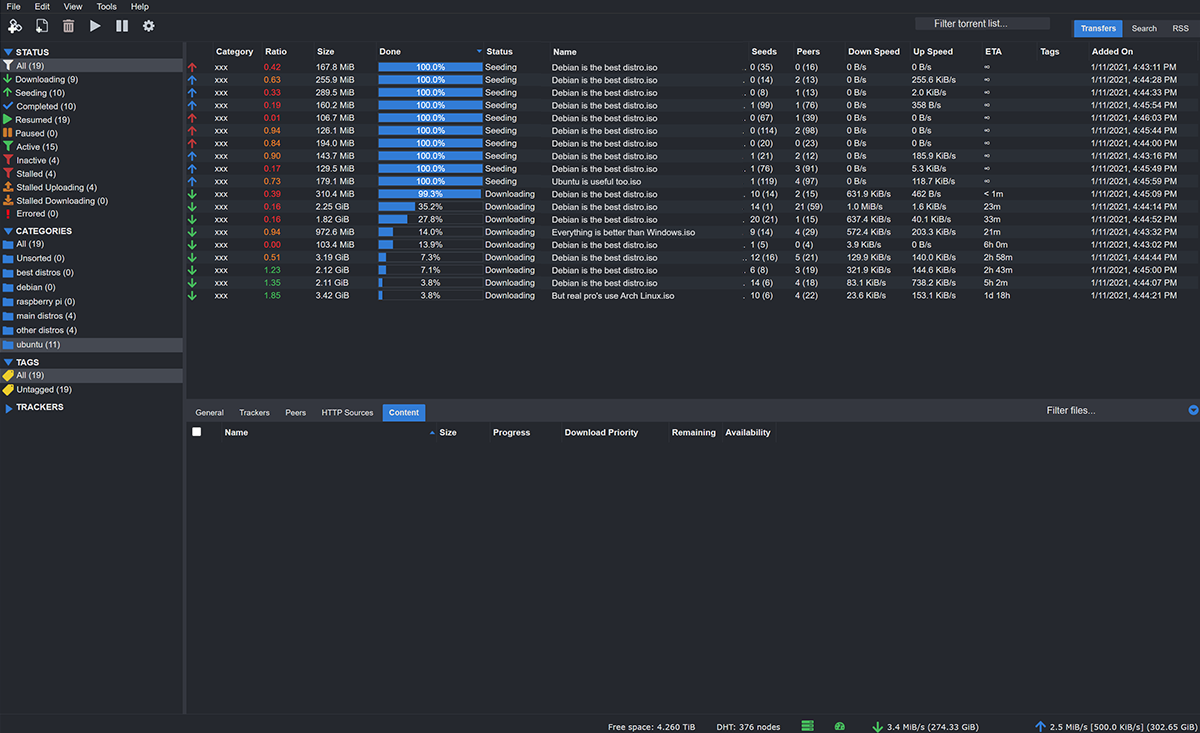3rd Party tools¶
Here you will find a collection of 3rd party tools and other related links for qBittorrent.
qBit Manage¶
This is a program used to manage your qBittorrent instance such as:
- Tag torrents based on tracker URL and set seed goals/limit upload speed by tag (only tag torrents that have no tags)
- Update categories based on save directory
- Remove unregistered torrents (delete data & torrent if it is not being cross-seeded, otherwise it will just remove the torrent)
- Automatically add cross-seed torrents in paused state. Note: cross-seed now allows for torrent injections directly to qBit, making this feature obsolete.
- Recheck paused torrents sorted by lowest size and resume if completed
- Remove orphaned files from your root directory that are not referenced by qBittorrent
- Tag any torrents that have no hard links and allows optional cleanup to delete these torrents and contents based on maximum ratio and/or time seeded
- RecycleBin function to move files into a RecycleBin folder instead of deleting the data directly when deleting a torrent
- Built-in scheduler to run the script every x minutes. (Can use --run command to run without the scheduler)
- Webhook notifications with Notifiarr and Apprise API integration.
qbittorrent-cli¶
A cli to manage qBittorrent. Add torrents, reannounce and import from other clients.
- Add torrents to qBittorrent from file or magnet link. Useful in combination with autodl-irssi
- Reannounce torrents for troublesome trackers
- Set limits on how many simultaneously active downloads are allowed
- Import torrents with state from Deluge and rTorrent
qbittools¶
qbittools is a feature rich CLI for the management of torrents in qBittorrent.
A Dark but not black qBittorrent WebUI¶
A darker theme for qBittorrent WebUI (made with the help of the Walkerservers community)
- It's dark, but not black
- It has different colors for ratio-values (see screenshot)
- It has a mix of Fontawesome and custom icons
Questions or Suggestions?
If you have questions or suggestions click the chat badge to join the Discord Support Channel where you can ask your questions directly and get live support.
Last update:
April 15, 2022 12:08:51