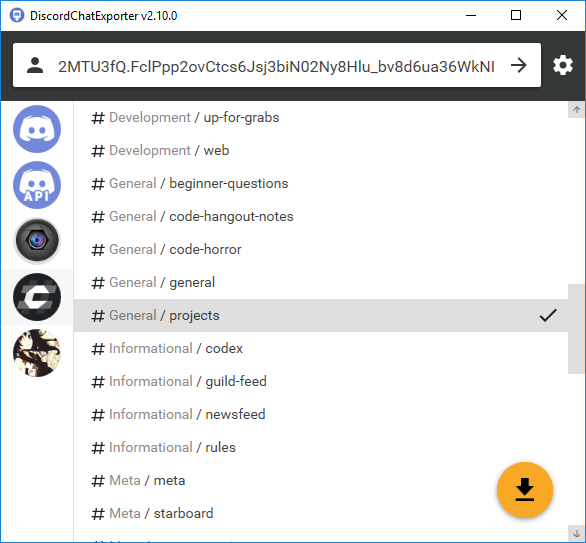You can not select more than 25 topics
Topics must start with a letter or number, can include dashes ('-') and can be up to 35 characters long.
|
|
5 years ago | |
|---|---|---|
| .github | 5 years ago | |
| .screenshots | 6 years ago | |
| DiscordChatExporter.Cli | 5 years ago | |
| DiscordChatExporter.Core.Markdown | 5 years ago | |
| DiscordChatExporter.Core.Models | 5 years ago | |
| DiscordChatExporter.Core.Rendering | 5 years ago | |
| DiscordChatExporter.Core.Services | 5 years ago | |
| DiscordChatExporter.Gui | 5 years ago | |
| .gitattributes | 8 years ago | |
| .gitignore | 7 years ago | |
| Changelog.md | 6 years ago | |
| DiscordChatExporter.props | 5 years ago | |
| DiscordChatExporter.sln | 6 years ago | |
| Dockerfile | 6 years ago | |
| License.txt | 6 years ago | |
| Readme.md | 5 years ago | |
| favicon.ico | 7 years ago | |
| favicon.png | 7 years ago | |
| logo.png | 6 years ago | |
Readme.md
DiscordChatExporter
DiscordChatExporter can be used to export message history from a Discord channel to a file. It works for both direct message chats and guild chats, supports markdown, message grouping, embeds, attachments, mentions, reactions and other features. It works with both user and bot tokens, supports multiple output formats and allows you to trim messages by dates.
For guides and other info -- check out the wiki.
Download
- Latest release
- Docker image:
docker pull tyrrrz/discordchatexporter - CI build
Features
- Graphical and command line interfaces
- Supports both user tokens and bot tokens
- Allows retrieving messages in specified date range
- Multiple export formats: HTML (dark/light), TXT and CSV
- Renders all message features including: markdown, attachments, embeds, emojis, mentions, etc