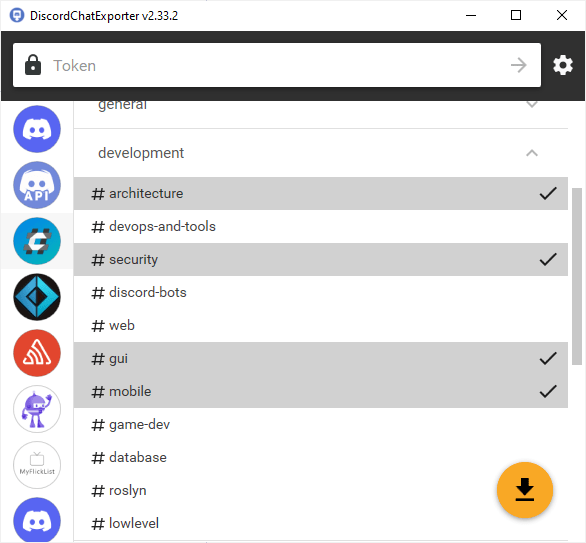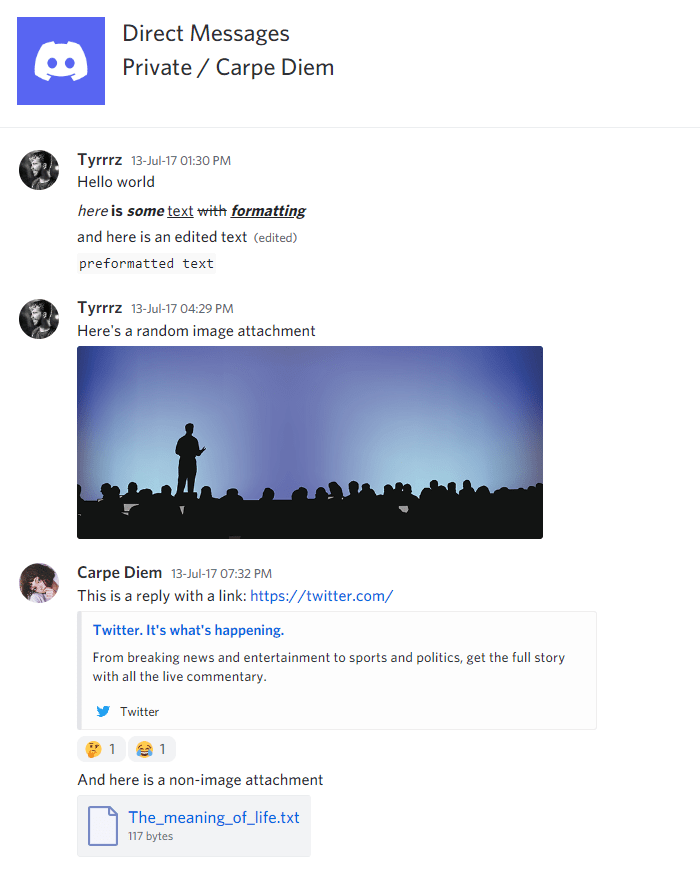|
|
2 years ago | |
|---|---|---|
| .assets | ||
| .github | ||
| DiscordChatExporter.Cli | 2 years ago | |
| DiscordChatExporter.Cli.Tests | 2 years ago | |
| DiscordChatExporter.Core | 2 years ago | |
| DiscordChatExporter.Gui | 2 years ago | |
| .gitignore | ||
| Changelog.md | 2 years ago | |
| Directory.Build.props | 2 years ago | |
| DiscordChatExporter.Cli.dockerfile | ||
| DiscordChatExporter.sln | ||
| License.txt | ||
| NuGet.config | ||
| Readme.md | ||
| favicon.ico | ||
| favicon.png | ||
Readme.md
DiscordChatExporter
🟡 Project status: maintenance mode[?]
DiscordChatExporter can be used to export message history from a Discord channel to a file. It works with direct messages, group messages, and server channels, and supports Discord's dialect of markdown as well as all other rich media features.
❔ If you have questions or issues, please refer to the wiki.
💬 If you want to chat, join my Discord server.
Terms of use[?]
By using this project or its source code, for any purpose and in any shape or form, you grant your implicit agreement to all the following statements:
- You condemn Russia and its military aggression against Ukraine
- You recognize that Russia is an occupant that unlawfully invaded a sovereign state
- You support Ukraine's territorial integrity, including its claims over temporarily occupied territories of Crimea and Donbas
- You reject false narratives perpetuated by Russian state propaganda
To learn more about the war and how you can help, click here. Glory to Ukraine! 🇺🇦
Download
This application comes in two flavors: graphical user interface (GUI) and command line interface (CLI). The following table lists all available download options:
| Downloads | Supported OS | |
|---|---|---|
| GUI |
|
|
| CLI |
|
|
Note: AUR and Nix packages linked above are maintained by the community. If you have any issues with them, please contact the corresponding maintainers.
Warning: To run DiscordChatExporter on macOS and Linux, you need to make sure that .NET Runtime v6 is installed. You can download it here:
- .NET Runtime v6 for macOS x64
- .NET Runtime v6 for macOS Arm64
- .NET Runtime v6 for Linux (find the correct download for your distro)
This should not be necessary if you install DiscordChatExporter using a package manager, as it should take care of the dependencies for you. This is also not necessary if you are running DiscordChatExporter via Docker, because the image already contains the runtime.
Features
- Graphical user interface (Windows)
- Command line interface (Windows, Linux, macOS)
- Authentication via both user and bot tokens
- Multiple output formats: HTML (dark/light), TXT, CSV, JSON
- Support for markdown, attachments, embeds, emoji, and other rich media features
- File partitioning, date ranges, message filtering, and other export options
- Self-contained exports that don't require internet