You can not select more than 25 topics
Topics must start with a letter or number, can include dashes ('-') and can be up to 35 characters long.
|
|
3 years ago | |
|---|---|---|
| hooks | 3 years ago | |
| root | 3 years ago | |
| LICENSE | 3 years ago | |
| README.md | 3 years ago | |
| amd64.dockerfile | 3 years ago | |
| arm32v7.dockerfile | 3 years ago | |
| arm64v8.dockerfile | 3 years ago | |
| multi-arch-manifest.yaml | 3 years ago | |
README.md
RandomNinjaAtk/radarr-extended
Radarr - A fork of Sonarr to work with movies à la Couchpotato.
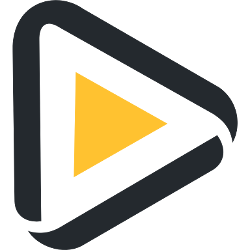 |
 |
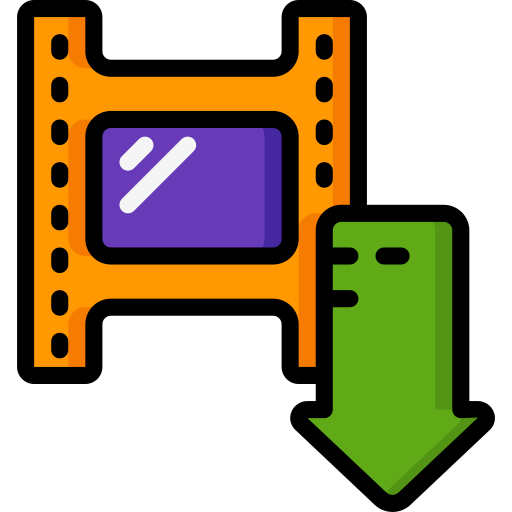 |
This containers base image is provided by: linuxserver/radarr
Features
- Downloading Movie Trailers and Extras using online sources for use in popular applications (Plex/Kodi/Emby/Jellyfin):
- Connects to Radarr to automatically download trailers for Movies in your existing library
- Downloads videos using yt-dlp automatically
- Names videos correctly to match Plex/Emby/Jellyfin naming convention
- Auto Configure Radarr with optimized settings
- Optimized file/folder naming (based on trash guides)
- Congifures media management settings
- Configures metadata settings
- Recyclarr built-in
- Auto configures Custom Formats
- Auto configures Custom Format Scores
- Auto configures optimzed quality definitions
- Plex Notify Script
- Reduce Plex scanning by notifying Plex the exact folder to scan
- Queue Cleaner Script
- Automatically removes downloads that have a "warning" status that will not auto-import into Radarr, which enables Radarr to automatically re-search for the the Title
Plex Example
Supported Architectures
The architectures supported by this image are:
| Architecture | Available | Tag |
|---|---|---|
| multi | ✅ | latest |
| x86-64 | ✅ | amd64 |
| arm64v8 | ✅ | arm64v8 |
| arm32v7 | ✅ | arm32v7 |
Version Tags
| Tag | Description |
|---|---|
| develop | Radarr (develop) + Extended Scripts |
Parameters
Container images are configured using parameters passed at runtime (such as those above). These parameters are separated by a colon and indicate <external>:<internal> respectively. For example, -p 8080:80 would expose port 80 from inside the container to be accessible from the host's IP on port 8080 outside the container.
| Parameter | Function |
|---|---|
-p 7878 |
The port for the Radarr webinterface |
-v /config |
Database and Radarr configs |
-e PUID=1000 |
for UserID - see below for explanation |
-e PGID=1000 |
for GroupID - see below for explanation |
-e TZ=America/New_York |
Specify a timezone to use EG Europe/London, this is required for Radarr |
-e UMASK_SET=022 |
control permissions of files and directories created by Radarr |
-e enableAutoConfig=true |
true = enabled :: Enables AutoConfig script to run after startup |
-e enableRecyclarr=true |
true = enabled :: Enables Recyclarr to run every 4 hours |
-e enableQueueCleaner=true |
true = enabled :: Enables QueueCleaner Script that automatically removes stuck downloads that cannot be automatically imported on a 15 minute interval |
-e enableExtras=true |
true = enabled :: Enables MovieExtras script to run during download import process |
-e extrasType=all |
all or trailers :: all downloads all available videos (trailers, clips, featurette, etc...) :: trailers only downloads trailers |
-e extrasLanguages=en |
Set the primary desired language, if not found, fallback to next langauge in the list... (this is a "," separated list of ISO 639-1 language codes) |
-e extrasOfficialOnly=true |
true = enabled :: Skips extras that are not considered/marked as Official from TMDB site. |
-e extrasSingle=false |
true = enabled :: Only downloads the first available trailer, does not download any other extras |
-e extrasKodiCompatibility=false |
true = enabled :: Only works if "extrasSingle" is set to true, names trailer in a kodi compatible naming scheme (movie-trailer.mkv) |
-e plexUrl=http://x.x.x.x:32400 |
ONLY used if PlexNotify.bash is used... |
-e plexToken= |
ONLY used if PlexNotify.bash is used... |
Application Setup
Access the webui at <your-ip>:7878, for more information check out Radarr.
Credits
- ffmpeg
- yt-dlp
- Radarr
- The Movie Database
- Recyclarr
- Icons made by Freepik from www.flaticon.com




