|
|
4 years ago | |
|---|---|---|
| .github | 4 years ago | |
| common | 4 years ago | |
| config | 4 years ago | |
| css | 4 years ago | |
| docs | 5 years ago | |
| embed | 4 years ago | |
| html | 4 years ago | |
| images | 4 years ago | |
| lang | 4 years ago | |
| 4 years ago | ||
| mediabrowser | 4 years ago | |
| ombi | 4 years ago | |
| scripts | 4 years ago | |
| static | 4 years ago | |
| ts | 4 years ago | |
| .drone.yml | 4 years ago | |
| .gitignore | 4 years ago | |
| .goreleaser.yml | 4 years ago | |
| CONTRIBUTING.md | 4 years ago | |
| Dockerfile | 4 years ago | |
| LICENSE | 4 years ago | |
| Makefile | 4 years ago | |
| README.md | 4 years ago | |
| api.go | 4 years ago | |
| auth.go | 4 years ago | |
| config.go | 4 years ago | |
| daemon.go | 4 years ago | |
| email.go | 4 years ago | |
| go.mod | 4 years ago | |
| go.sum | 4 years ago | |
| lang.go | 4 years ago | |
| logger.go | 4 years ago | |
| main.go | 4 years ago | |
| models.go | 4 years ago | |
| package-lock.json | 4 years ago | |
| package.json | 4 years ago | |
| pwreset.go | 4 years ago | |
| pwval.go | 4 years ago | |
| router.go | 4 years ago | |
| setup.go | 4 years ago | |
| static.go | 4 years ago | |
| storage.go | 4 years ago | |
| stripmd.go | 4 years ago | |
| views.go | 4 years ago | |
README.md
jfa-go is a user management app for Jellyfin (and now Emby) that provides invite-based account creation as well as other features that make one's instance much easier to manage.
I chose to rewrite the python jellyfin-accounts in Go mainly as a learning experience, but also to slightly improve speeds and efficiency.
Features
- 🧑 Invite based account creation: Sends invites to your friends or family, and let them choose their own username and password without relying on you.
- Send invites via a link and/or email
- Granular control over invites: Validity period as well as number of uses can be specified.
- Account profiles: Assign settings profiles to invites so new users have your predefined permissions, homescreen layout, etc. applied to their account on creation.
- Password validation: Ensure users choose a strong password.
- 🔗 Ombi Integration: Automatically creates Ombi accounts for new users using their email address and login details, and your own defined set of permissions.
- Account management: Apply settings to your users individually or en masse, and delete users, optionally sending them an email notification with a reason.
- 📨 Email storage: Add your existing users email addresses through the UI, and jfa-go will ask new users for them on account creation.
- Email addresses can optionally be used instead of usernames
- 🔑 Password resets: When user's forget their passwords and request a change in Jellyfin, jfa-go reads the PIN from the created file and sends it straight to the user via email.
- Notifications: Get notified when someone creates an account, or an invite expires.
- 📣 Announcements: Bulk email your users with announcements about your server.
- Authentication via Jellyfin: Instead of using separate credentials for jfa-go and Jellyfin, jfa-go can use it as the authentication provider.
- Enables the usage of jfa-go by multiple people
- 🌓 Customizable look
- Specify contact and help messages to appear in emails and pages
- Light and dark themes available
Interface

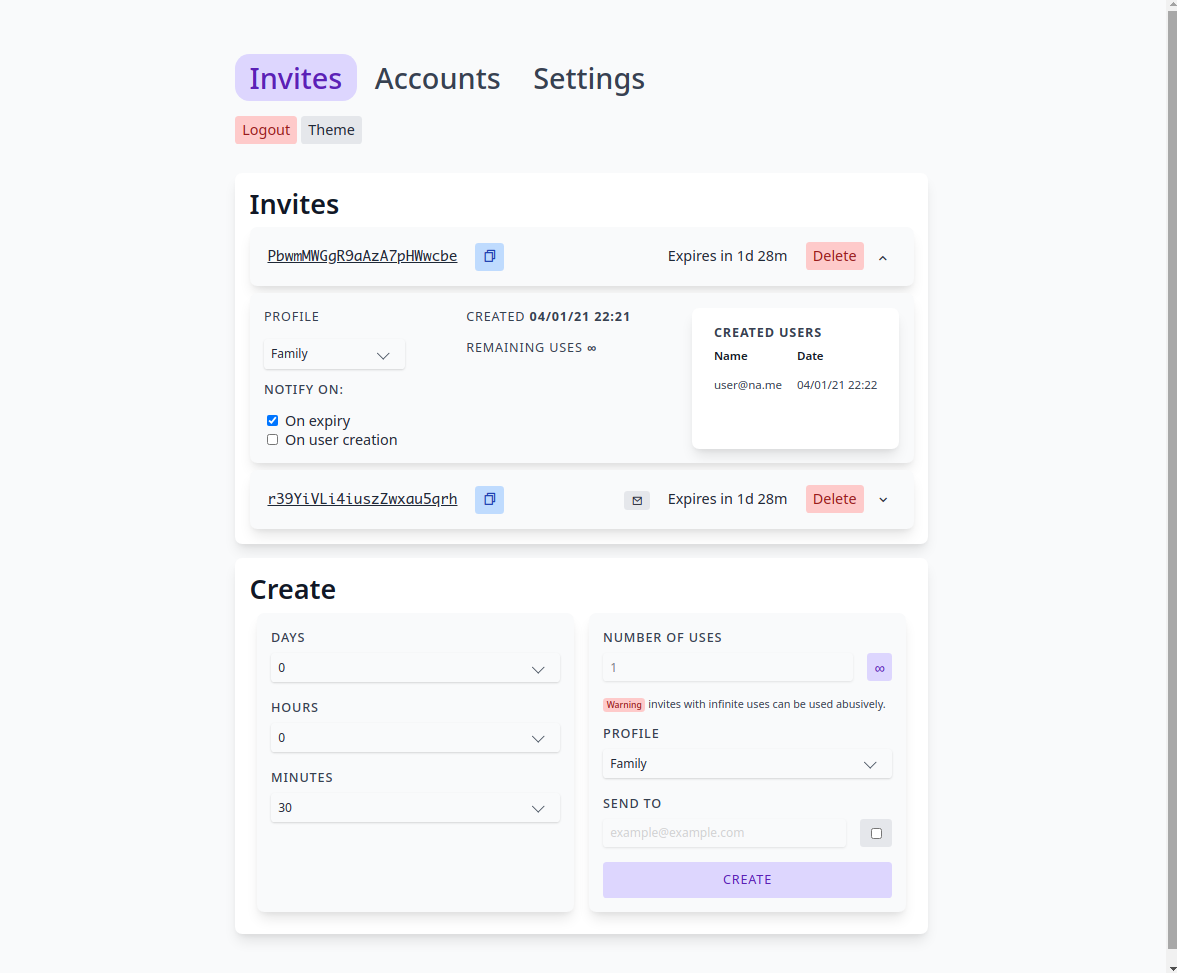
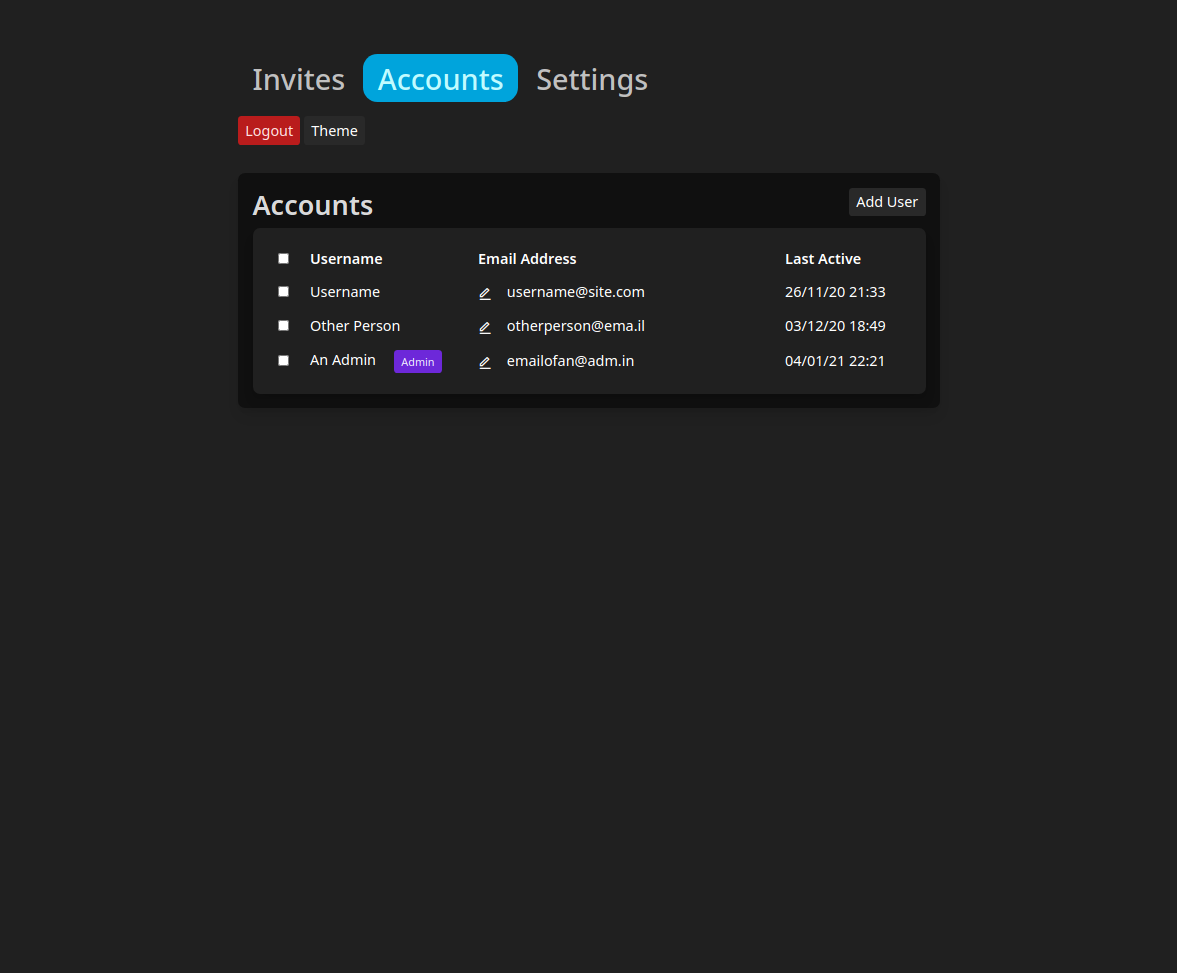
Install
The Docker image is your best bet.
docker create \
--name "jfa-go" \ # Whatever you want to name it
-p 8056:8056 \
# -p 8057:8057 if using tls
-v /path/to/.config/jfa-go:/data \ # Path to wherever you want to store the config file and other data
-v /path/to/jellyfin:/jf \ # Path to jellyfin config directory
-v /etc/localtime:/etc/localtime:ro \ # Makes sure time is correct
hrfee/jfa-go # hrfee/jfa-go:unstable for latest build from git
Available on the AUR as jfa-go or jfa-go-git.
For other platforms, grab an archive from the release section for your platform (or nightly builds here), and extract the jfa-go executable to somewhere useful.
- For *nix/macOS users,
chmod +x jfa-gothen place it somewhere in your PATH like/usr/bin.
Run the executable to start.
Build from source
If you're using docker, a Dockerfile is provided that builds from source.
Otherwise, full build instructions can be found here.
Usage
Simply run jfa-go to start the application. A setup wizard will start on localhost:8056 (or your own specified address). Upon completion, refresh the page.
Note: jfa-go does not run as a daemon by default. You'll need to figure this out yourself.
Usage of ./jfa-go:
-config string
alternate path to config file. (default "~/.config/jfa-go/config.ini")
-data string
alternate path to data directory. (default "~/.config/jfa-go")
-debug
Enables debug logging and exposes pprof.
-host string
alternate address to host web ui on.
-port int
alternate port to host web ui on.
-swagger
Enable swagger at /swagger/index.html
If you're switching from jellyfin-accounts, copy your existing ~/.jf-accounts to:
XDG_CONFIG_DIR/jfa-go(usually ~/.config/jfa-go) on *nix systems,%AppData%/jfa-goon Windows,~/Library/Application Support/jfa-goon macOS.
(or specify config/data path with -config/-data respectively.)
Contributing
See CONTRIBUTING.md.
Translation
For translations, use the weblate instance here. You can login with github.

