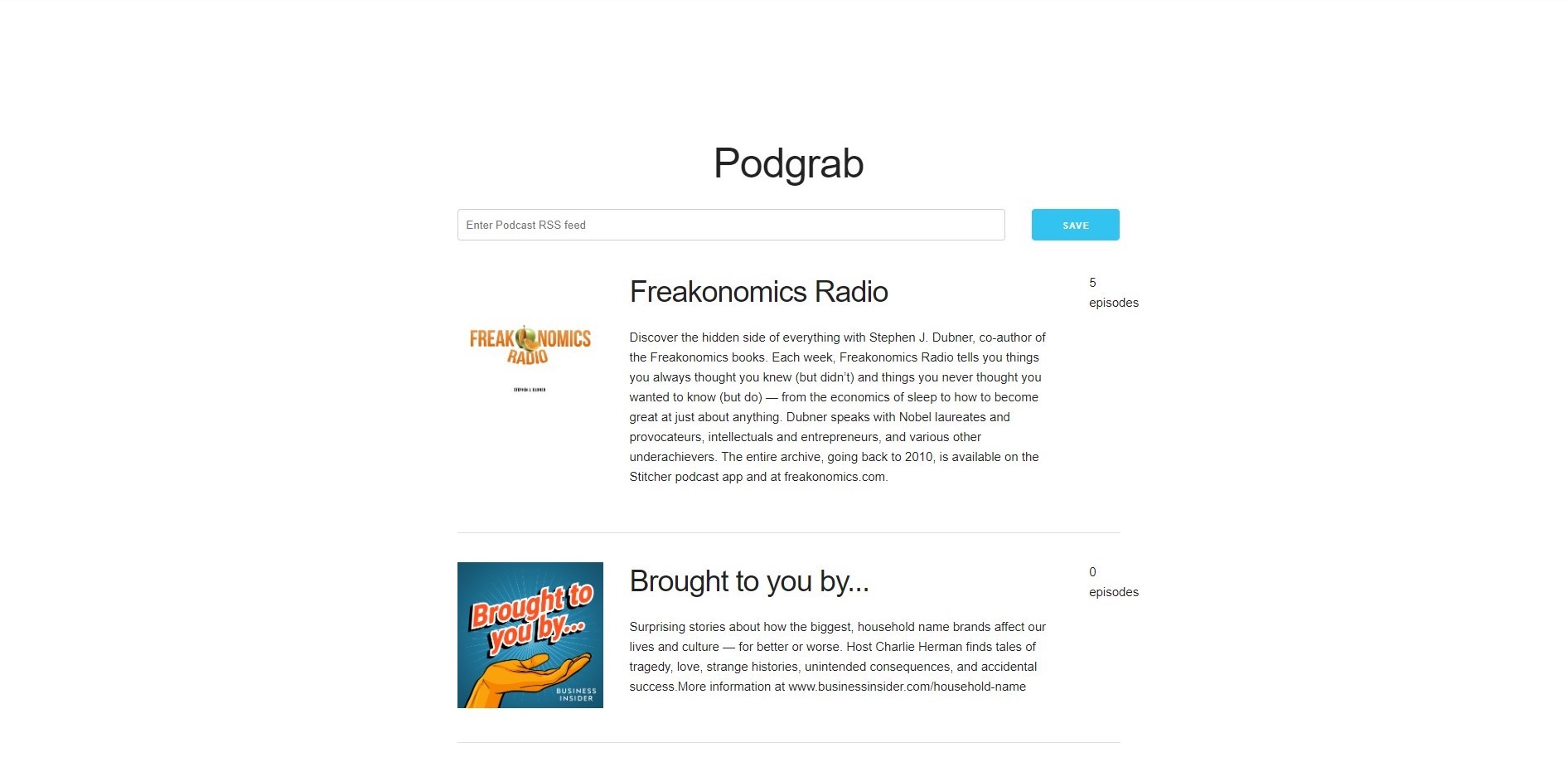You can not select more than 25 topics
Topics must start with a letter or number, can include dashes ('-') and can be up to 35 characters long.
|
|
4 years ago | |
|---|---|---|
| .github/workflows | 4 years ago | |
| client | 4 years ago | |
| controllers | 4 years ago | |
| db | 4 years ago | |
| images | 4 years ago | |
| model | 4 years ago | |
| service | 4 years ago | |
| webassets | 4 years ago | |
| .env | 4 years ago | |
| .gitignore | 4 years ago | |
| Dockerfile | 4 years ago | |
| LICENSE | 4 years ago | |
| Readme.md | 4 years ago | |
| docker-compose.yml | 4 years ago | |
| go.mod | 4 years ago | |
| go.sum | 4 years ago | |
| main.go | 4 years ago | |
Readme.md
Podgrab
A self-hosted tool to download latest podcast episodes as soon as they become live
Explore the docs »
View Demo
·
Report Bug
·
Request Feature
Table of Contents
About The Project
Built With
Installation
The easiest way to run Podgrab is to run it as a container.
Using Docker
Simple setup without mounted volumes (for testing and evaluation)
docker run -d -p 8080:8080 --name=podgrab akhilrex/podgrab
Binding local volumes to the container
docker run -d -p 8080:8080 --name=podgrab -v "/host/path/to/assets:/assets" -v "/host/path/to/config:/config" akhilrex/podgrab
Using Docker-Compose
Modify the docker compose file provided here to update the volume and port binding and run the following command
version: "2.1"
services:
podgrab:
image: akhilrex/podgrab
container_name: podgrab
environment:
- CHECK_FREQUENCY=20
volumes:
- /path/to/config:/config
- /path/to/data:/data
ports:
- 8080:8080
restart: unless-stopped
docker-compose up -d
License
Distributed under the MIT License. See LICENSE for more information.
Contact
Akhil Gupta - @akhilrex
Project Link: https://github.com/akhilrex/podgrab