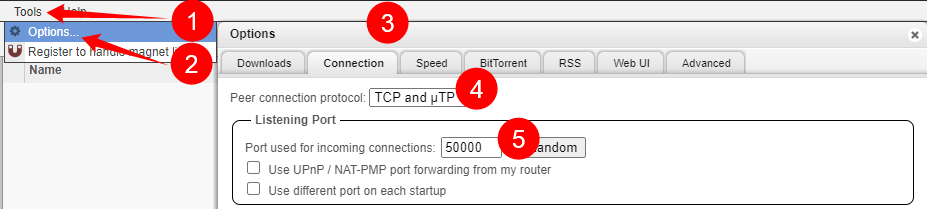You can not select more than 25 topics
Topics must start with a letter or number, can include dashes ('-') and can be up to 35 characters long.
597 B
597 B
qBittorrent - Port forwarding
!!! info "" You've followed the Setup TorGuard for port forwarding{:target="_blank" rel="noopener noreferrer"} and want to know where in your download client you should add the port you've port forwarded.
Tools => Options => Connection
- Tools or cog wheel.
- Options (skip if you choose the cog wheel).
- Select the
ConnectionTab. - Choose
TCP and uTPif you get speed issues try one of the others. - Add here the port you've forwarded.