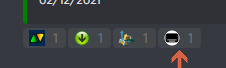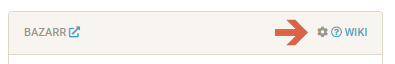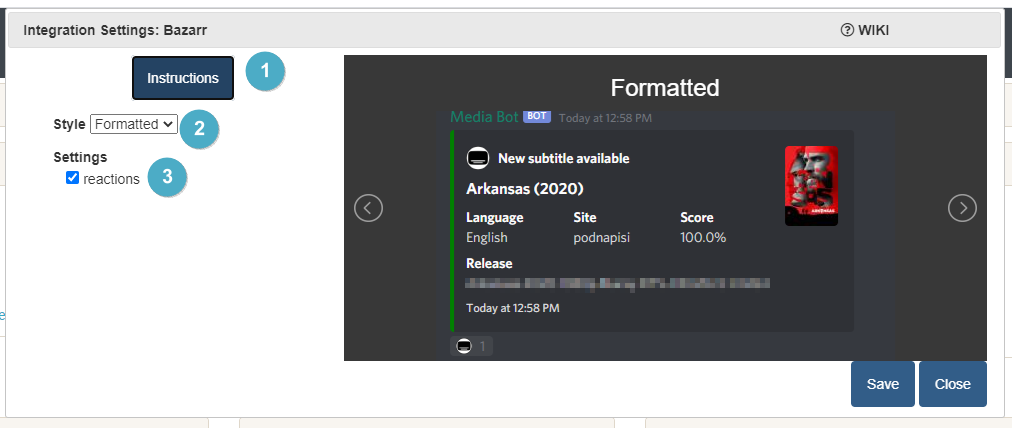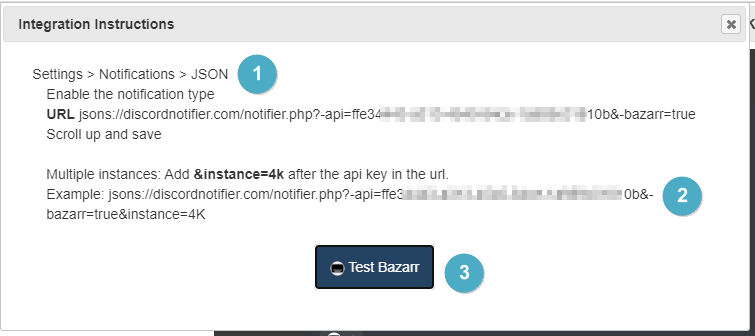You can not select more than 25 topics
Topics must start with a letter or number, can include dashes ('-') and can be up to 35 characters long.
1.5 KiB
1.5 KiB
Bazarr Integration
This integration allows for notifications from Bazarr and will also add reactions to notifications if a subtitle was found for it and you are using reactions.
Reaction example:
Trigger options
- Triggers
Info- Currently all notifications use this typeWarning- To date, Bazarr doesn't use this typeSuccess- To date, Bazarr doesn't use this typeFailure- To date, Bazarr doesn't use this type
- Channel
- Bazarr shares the *arr channel unless Granular Setup is used, clicking the link on the site will move to the channel setup location.
Configuration
Click the cog icon to open the configuration options for Bazarr.
- Open integration specific instructions
- Choose the notification format
- Enable reactions for
*arrnotifications when a subtitle is found if the associated*arrnotification can be found
Instructions
- How to enable notifications from within Bazarr
- How to enable notifications of a 2nd instance from within Bazarr
- Test the notification from Notifiarr to Discord
- This will ensure your server, channel and permissions are set properly in Discord.