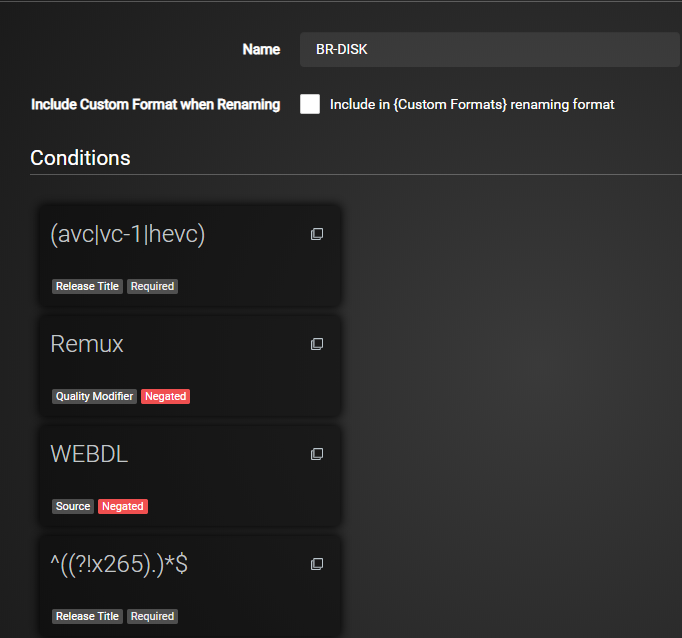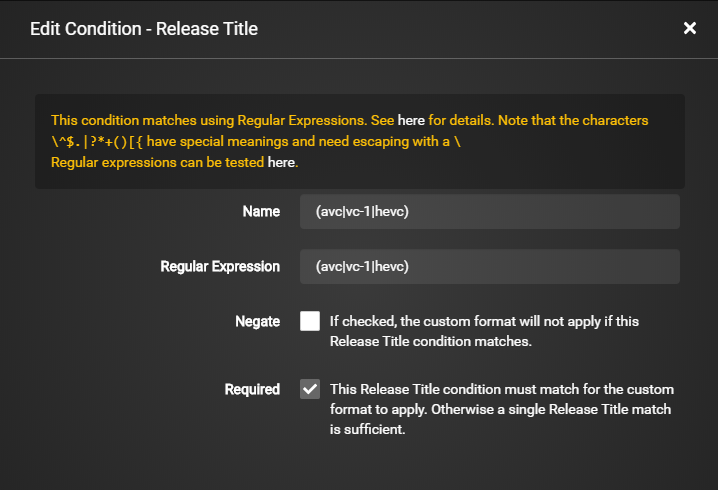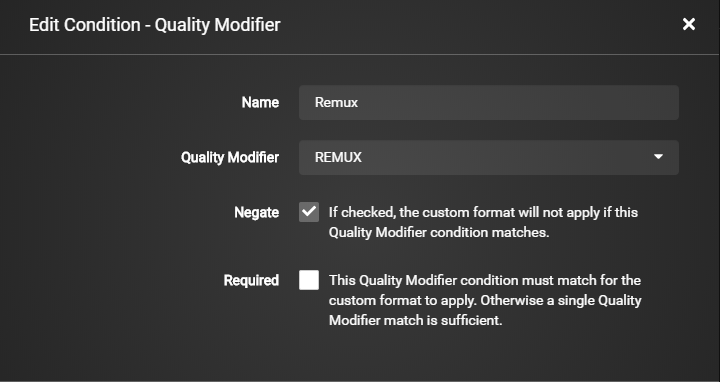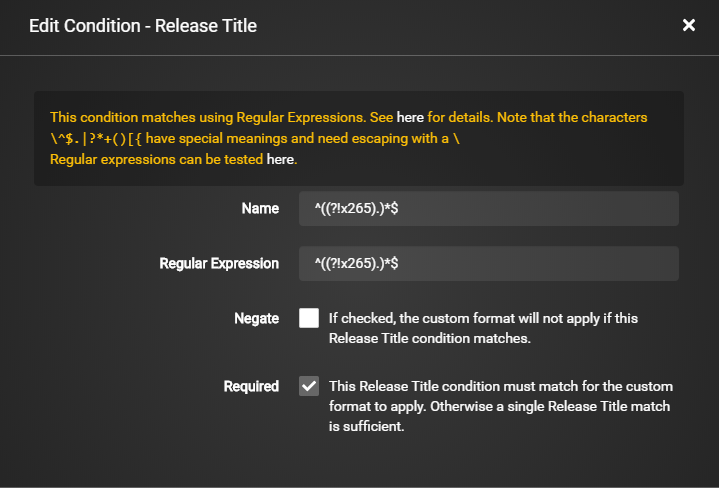1.9 KiB
Collection of Custom Formats for Radarr V3 (Aphrodite)
Here I will try to collect a collection of most needed/used Custom Formats, Keep in mind Custom Formats are made to fine tune your Quality Profile !!!
With the coming of Radarr v3 the Custom Formats is much more advanced/powerful then with v2 this also means it's much more complicated to setup. So I decided to use more screenshots for the basic setups to make it as easy as possible.
BR-DISK
This is a custom format to help Radarr to recognize & ignore BR-DISK (ISO's and Blu-ray folder structure).
You will need to add the following to your new Custom Format when created in your Quality Profile (Setting => Profiles) and then set the score to -1000
(avc|vc-1|hevc)
Remux
WEBDL
^((?!x265).)*$
NOTE:
Depending on your rename scheme it could happen that it will match renamed files after download as BR-DISK, This is a cosmetic annoyance till I come up for another way to solve this, being that this Custom Format is used to not download BR-DISK it does it purpose as intended. Several reasons why this is happening:
- Blame the often wrongly used naming of x265 encodes.
- Radarr v3 uses dynamic custom formats
EVO except WEB-DL
This group is often banned for the low quality Blu-ray releases but their WEB-DL are okay.
\b-EVO\b
WEBDL