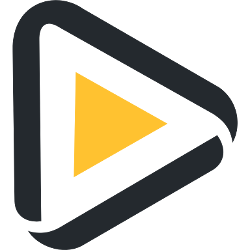You can not select more than 25 topics
Topics must start with a letter or number, can include dashes ('-') and can be up to 35 characters long.
3.2 KiB
3.2 KiB
RandomNinjaAtk/radarr-extended
Radarr - A fork of Sonarr to work with movies à la Couchpotato.
This containers base image is provided by: linuxserver/radarr
Supported Architectures
The architectures supported by this image are:
| Architecture | Available | Tag |
|---|---|---|
| multi | ✅ | latest |
| x86-64 | ✅ | amd64 |
| arm64v8 | ✅ | arm64v8 |
| arm32v7 | ✅ | arm32v7 |
Version Tags
| Tag | Description |
|---|---|
| develop | Radarr (develop) + SMA + ffmpeg |
Parameters
Container images are configured using parameters passed at runtime (such as those above). These parameters are separated by a colon and indicate <external>:<internal> respectively. For example, -p 8080:80 would expose port 80 from inside the container to be accessible from the host's IP on port 8080 outside the container.
| Parameter | Function |
|---|---|
-p 7878 |
The port for the Radarr webinterface |
-v /config |
Database and Radarr configs |
-e PUID=1000 |
for UserID - see below for explanation |
-e PGID=1000 |
for GroupID - see below for explanation |
-e TZ=Europe/London |
Specify a timezone to use EG Europe/London, this is required for Radarr |
-e UMASK_SET=022 |
control permissions of files and directories created by Radarr |
-e enableRecyclarr=true |
true = enabled :: Enables Recyclarr to run every 4 hours |
Application Setup
Access the webui at <your-ip>:7878, for more information check out Radarr.
Radarr Configuration
Enable completed download handling
- Settings -> Download Client -> Completed Download Handling -> Enable: Yes
Add Custom Script
- Settings -> Connect -> + Add -> custom Script
| Parameter | Value |
|---|---|
| On Grab | No |
| On Import | Yes |
| On Upgrade | Yes |
| On Rename | No |
| On Health Issue | No |
| Tags | leave blank |
| Path | /scripts/postRadarr.sh |
SMA Information:
Config Information
Located at /config/sma/autoProcess.ini inside the container
Log Information
Located at /config/sma/sma.log inside the container
Hardware Acceleration
- Set "video codec" to:
h264vaapiorh265vaapiin "/config/sma/autoProcess.ini" - Make sure you have passed the correct device to the container, or these will not work...