|
|
2 years ago | |
|---|---|---|
| .github | 3 years ago | |
| common | 4 years ago | |
| config | 2 years ago | |
| css | 2 years ago | |
| docs | 5 years ago | |
| html | 2 years ago | |
| images | 3 years ago | |
| lang | 2 years ago | |
| linecache | 4 years ago | |
| logger | 4 years ago | |
| 4 years ago | ||
| ombi | 3 years ago | |
| scripts | 3 years ago | |
| site | 2 years ago | |
| static | 4 years ago | |
| ts | 2 years ago | |
| .drone.yml | 3 years ago | |
| .gitignore | 3 years ago | |
| .goreleaser.yml | 3 years ago | |
| CONTRIBUTING.md | 4 years ago | |
| Dockerfile | 3 years ago | |
| LICENSE | 4 years ago | |
| Makefile | 2 years ago | |
| README.md | 3 years ago | |
| api-invites.go | 3 years ago | |
| api-messages.go | 2 years ago | |
| api-ombi.go | 3 years ago | |
| api-profiles.go | 3 years ago | |
| api-users.go | 2 years ago | |
| api.go | 3 years ago | |
| args.go | 4 years ago | |
| auth.go | 3 years ago | |
| autostart.go | 4 years ago | |
| config.go | 3 years ago | |
| daemon.go | 2 years ago | |
| discord.go | 3 years ago | |
| email.go | 3 years ago | |
| exit.go | 4 years ago | |
| external.go | 4 years ago | |
| go.mod | 3 years ago | |
| go.sum | 3 years ago | |
| internal.go | 4 years ago | |
| jfa-go.service | 4 years ago | |
| lang.go | 4 years ago | |
| log.go | 3 years ago | |
| main.go | 3 years ago | |
| matrix.go | 4 years ago | |
| matrix_crypto.go | 4 years ago | |
| matrix_nocrypto.go | 4 years ago | |
| migrations.go | 3 years ago | |
| models.go | 3 years ago | |
| notray.go | 4 years ago | |
| package-lock.json | 2 years ago | |
| package.json | 2 years ago | |
| pwreset.go | 4 years ago | |
| pwval.go | 4 years ago | |
| restart.go | 4 years ago | |
| restart_windows.go | 4 years ago | |
| router.go | 2 years ago | |
| setup.go | 3 years ago | |
| static.go | 4 years ago | |
| storage.go | 2 years ago | |
| stripmd.go | 4 years ago | |
| tailwind.config.js | 3 years ago | |
| telegram.go | 4 years ago | |
| template.go | 4 years ago | |
| tray.go | 4 years ago | |
| updater.go | 3 years ago | |
| userdaemon.go | 4 years ago | |
| views.go | 2 years ago | |
README.md
Downloads:
docker | debian/ubuntu | arch (aur) | other platforms
jfa-go is a user management app for Jellyfin (and now Emby) that provides invite-based account creation as well as other features that make one's instance much easier to manage.
a rewrite of jellyfin-accounts (original naming for both, ik 😂).
Features
- 🧑 Invite based account creation: Send invites to your friends or family, and let them choose their own username and password without relying on you.
- Send invites via a link and/or email
- Granular control over invites: Validity period as well as number of uses can be specified.
- Account profiles: Assign settings profiles to invites so new users have your predefined permissions, homescreen layout, etc. applied to their account on creation.
- Password validation: Ensure users choose a strong password.
- ⌛ User expiry: Specify a validity period, and new users accounts will be disabled/deleted after it. The period can be manually extended too.
- 🔗 Ombi Integration: Automatically creates Ombi accounts for new users using their email address and login details, and your own defined set of permissions.
- Account management: Apply settings to your users individually or en masse, and delete users, optionally sending them an email notification with a reason.
- Telegram/Discord/Matrix Integration: Verify users via a chat bot, and send Password Resets, Announcements, etc. through it.
- 📨 Email storage: Add your existing users email addresses through the UI, and jfa-go will ask new users for them on account creation.
- Email addresses can optionally be used instead of usernames
- 🔑 Password resets: When users forget their passwords and request a change in Jellyfin, jfa-go reads the PIN from the created file and sends it straight to the user via email/telegram.
- Notifications: Get notified when someone creates an account, or an invite expires.
- 📣 Announcements: Bulk message your users with announcements about your server.
- Authentication via Jellyfin: Instead of using separate credentials for jfa-go and Jellyfin, jfa-go can use it as the authentication provider.
- Enables the usage of jfa-go by multiple people
- 🌓 Customizations
- Customize emails with variables and markdown
- Specify contact and help messages to appear in emails and pages
- Light and dark themes available
Interface
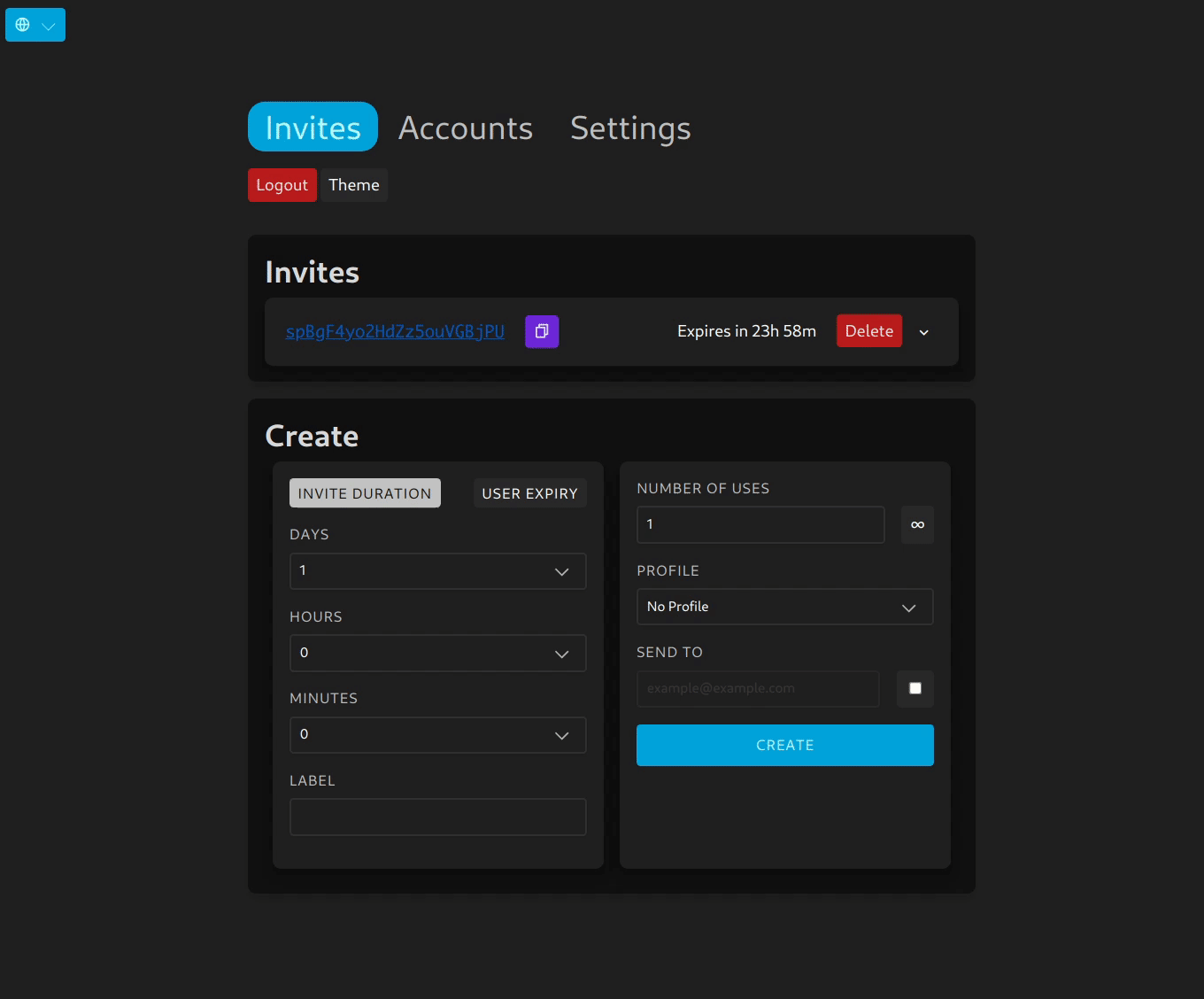
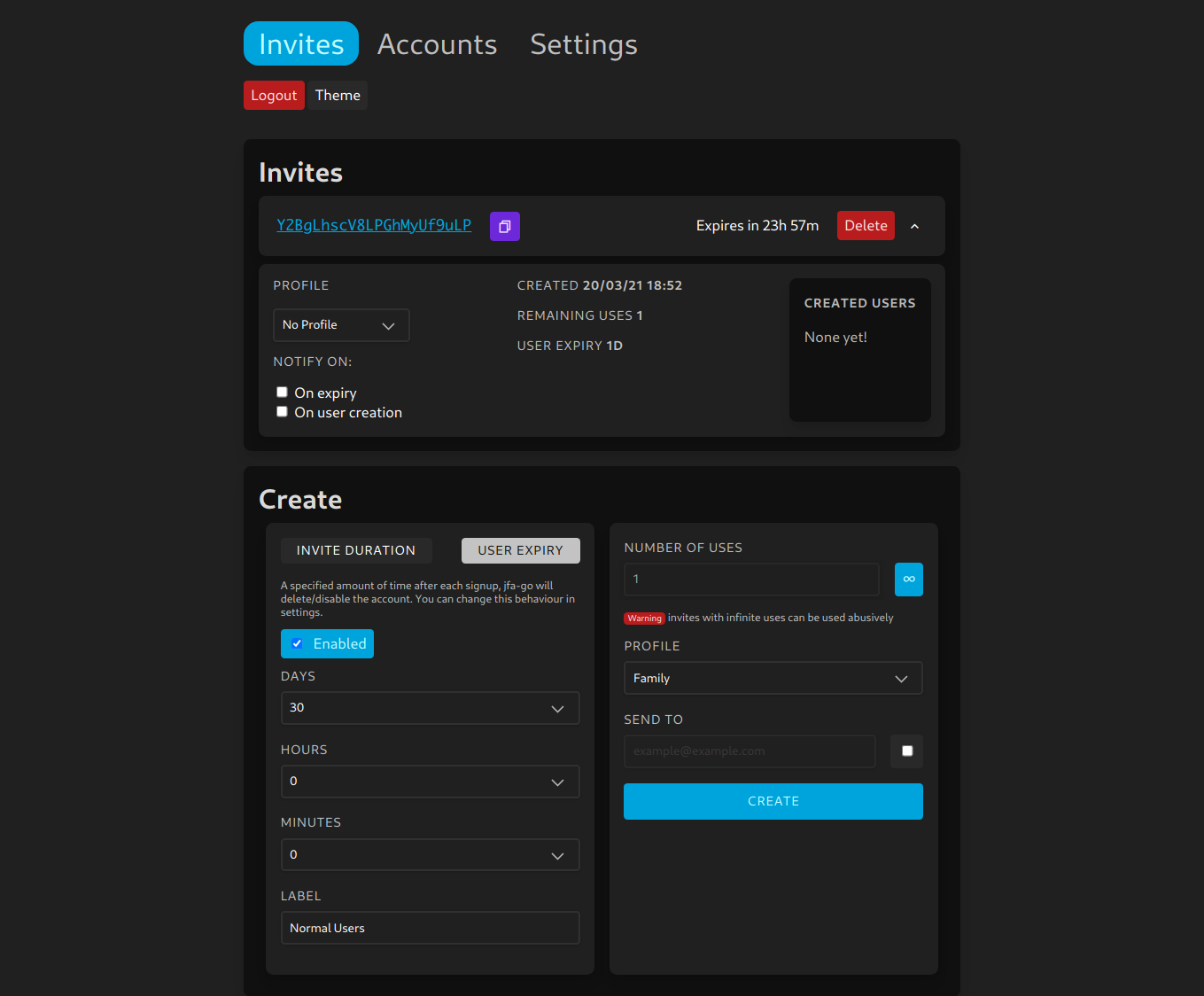
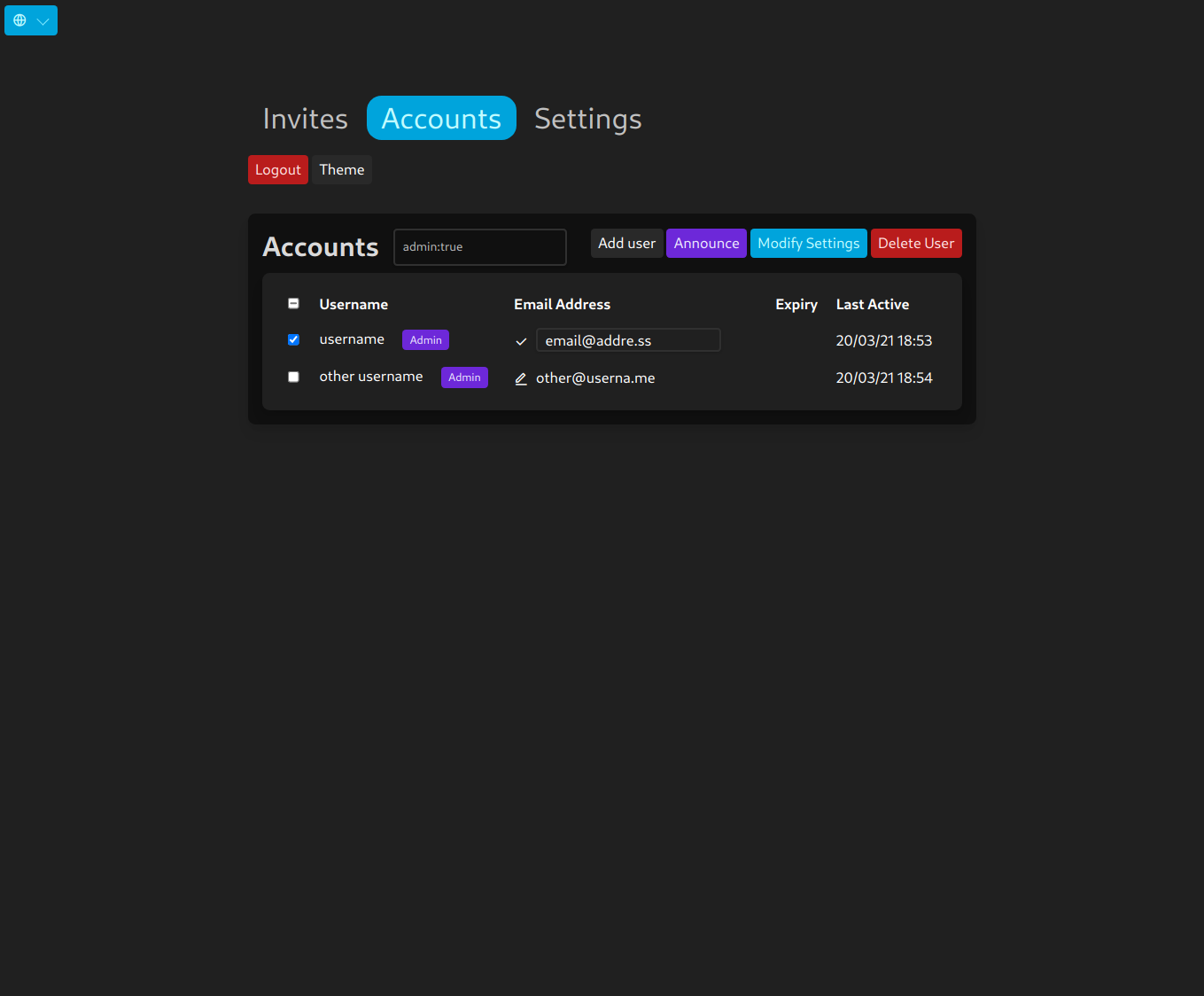

Install
Note: TrayIcon builds include a tray icon to start/stop/restart, and an option to automatically start when you log-in to your computer. For Linux users, these builds depend on the libappindicator3-1/libappindicator-gtk3/libappindicator package for Debian/Ubuntu, Fedora, and Alpine respectively.
Docker
docker create \
--name "jfa-go" \ # Whatever you want to name it
-p 8056:8056 \
# -p 8057:8057 if using tls
-v /path/to/.config/jfa-go:/data \ # Path to wherever you want to store the config file and other data
-v /path/to/jellyfin:/jf \ # Path to Jellyfin config directory, ignore if using Emby
-v /etc/localtime:/etc/localtime:ro \ # Makes sure time is correct
hrfee/jfa-go # hrfee/jfa-go:unstable for latest build from git
Debian/Ubuntu
sudo apt-get update && sudo apt-get install curl apt-transport-https gnupg
curl https://apt.hrfee.dev/hrfee.pubkey.gpg | sudo apt-key add -
# For stable releases
echo "deb https://apt.hrfee.dev trusty main" | sudo tee /etc/apt/sources.list.d/hrfee.list
# ------
# For unstable releases
echo "deb https://apt.hrfee.dev trusty-unstable main" | sudo tee /etc/apt/sources.list.d/hrfee.list
# ------
sudo apt-get update
# For servers
sudo apt-get install jfa-go
# ------
# For desktops/servers with GUI (has dependencies)
sudo apt-get install jfa-go-tray
# ------
Arch
Available on the AUR as:
- jfa-go (stable)
- jfa-go-bin (pre-compiled, stable)
- jfa-go-git (nightly)
Other platforms
Download precompiled binaries from:
- The releases section (stable)
- Buildrone (nightly)
unzip the jfa-go/jfa-go.exe executable to somewhere useful.
- For *nix/macOS users,
chmod +x jfa-gothen place it somewhere in your PATH like/usr/bin.
Run the executable to start.
Build from source
If you're using docker, a Dockerfile is provided that builds from source.
Otherwise, full build instructions can be found here.
Usage
Simply run jfa-go to start the application. A setup wizard will start on localhost:8056 (or your own specified address). Upon completion, refresh the page.
Usage of jfa-go:
start
start jfa-go as a daemon and run in the background.
stop
stop a daemonized instance of jfa-go.
systemd
generate a systemd .service file.
-config, -c string
alternate path to config file. (default "/home/hrfee/.config/jfa-go/config.ini")
-data, -d string
alternate path to data directory. (default "/home/hrfee/.config/jfa-go")
-debug
Enables debug logging.
-help, -h
prints this message.
-host string
alternate address to host web ui on.
-port, -p int
alternate port to host web ui on.
-pprof
Exposes pprof profiler on /debug/pprof.
-swagger
Enable swagger at /swagger/index.html
Systemd
jfa-go does not run as a daemon by default. Run jfa-go systemd to create a systemd .service file in your current directory, which you can copy into ~/.config/systemd/user or somewhere else.
If you're switching from jellyfin-accounts, copy your existing ~/.jf-accounts to:
XDG_CONFIG_DIR/jfa-go(usually ~/.config/jfa-go) on *nix systems,%AppData%/jfa-goon Windows,~/Library/Application Support/jfa-goon macOS.
(or specify config/data path with -config/-data respectively.)
Contributing
See CONTRIBUTING.md.
Translation
For translations, use the weblate instance here. You can login with github.
Sponsors
Big thanks to those who sponsor me. You can see them below:



