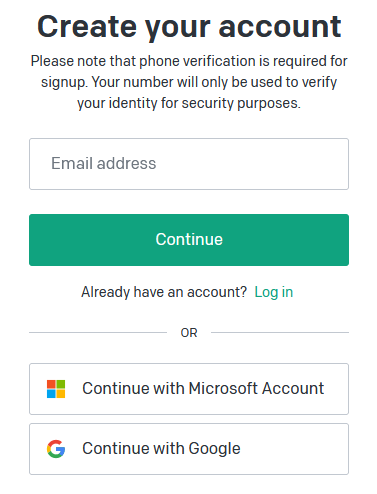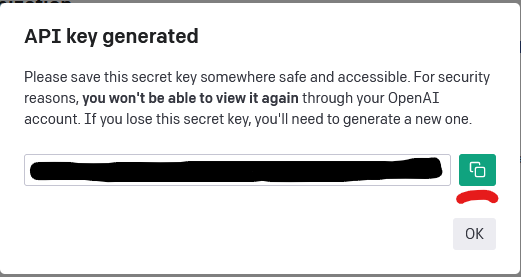2.2 KiB
Guide to Create an OpenAI Account and Generate an API Key
Follow these simple steps to create an OpenAI account, generate a new API key, and copy it:
1. Go to OpenAI at https://openai.com/api/
Visit the OpenAI API page by clicking here.
2. Click on "Get Started" in the banner
On the OpenAI API page, find and click the "Get Started" button in the banner.
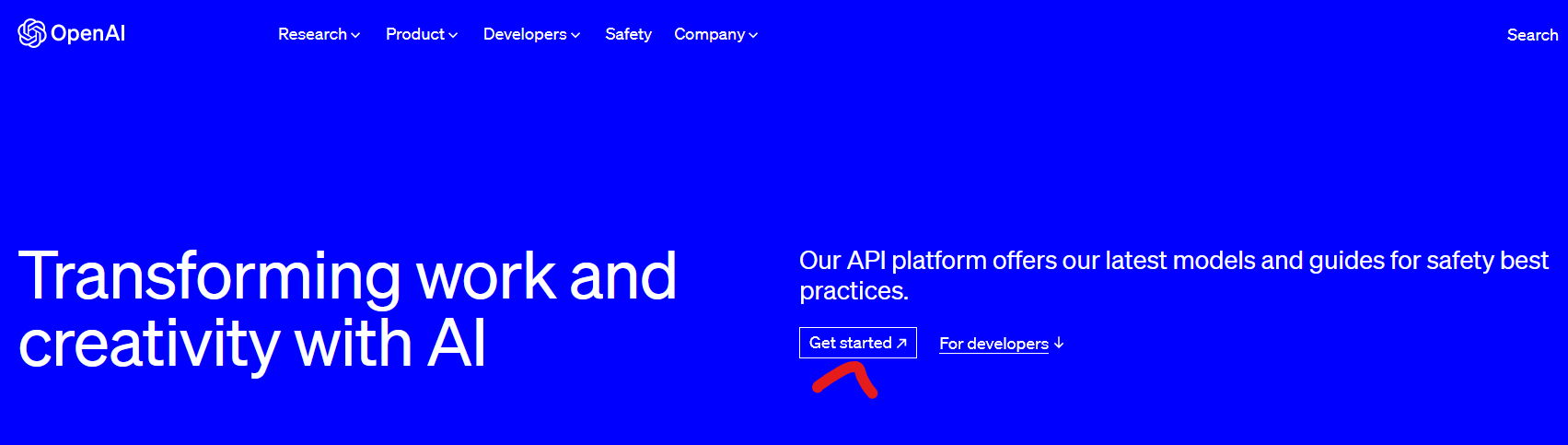
3. Register yourself a new account
Follow the on-screen instructions to register a new account by providing the necessary details.
4. Access the OpenAI overview
After successful registration, you will be redirected to the OpenAI overview page.
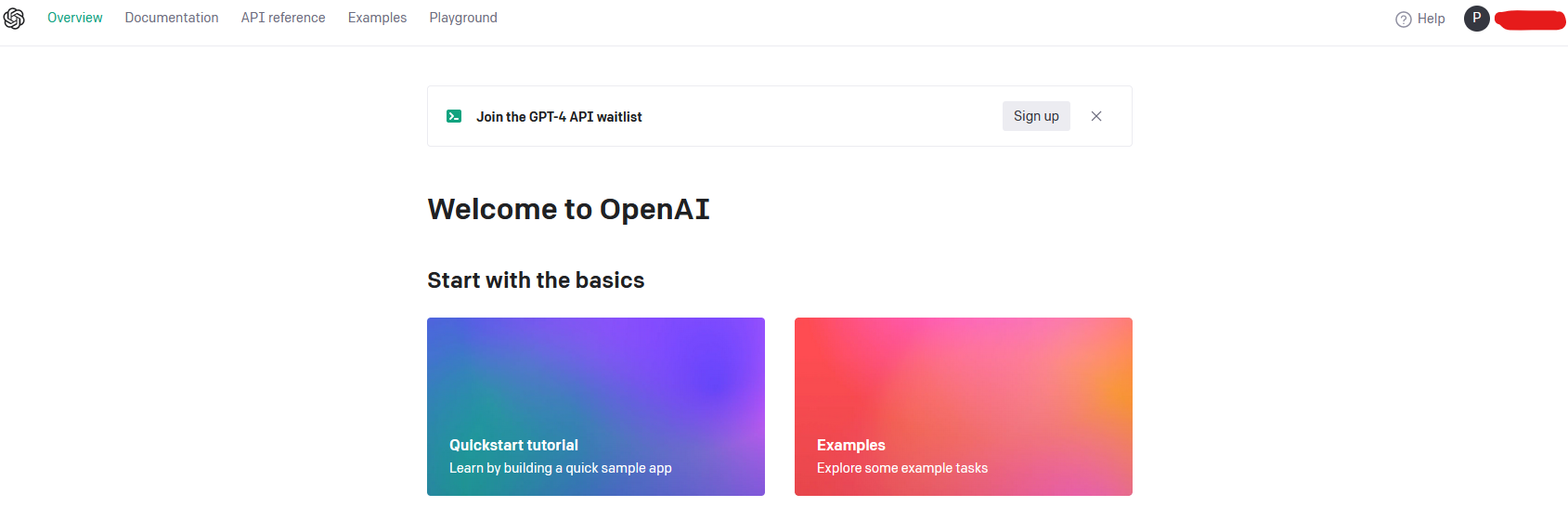
5. Navigate to "Personal"
Click on "Personal" in the top right corner of the OpenAI overview page.
6. Click on "View API keys" in the dropdown menu
From the "Personal" dropdown menu, select "View API keys."
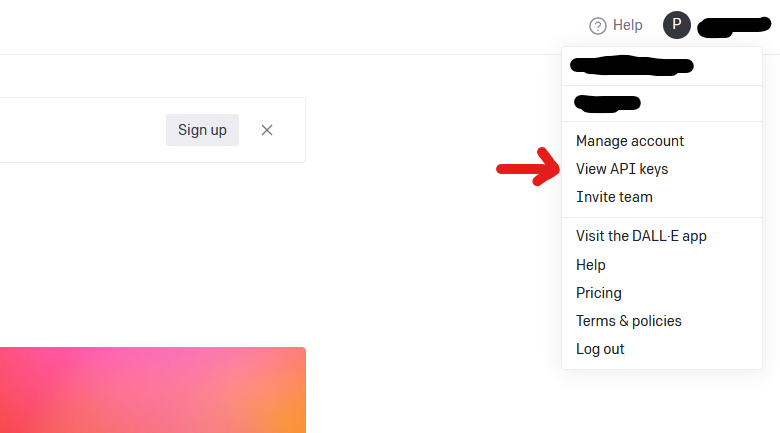
7. Create a new secret key
On the API keys page, click the "Create new secret key" button.
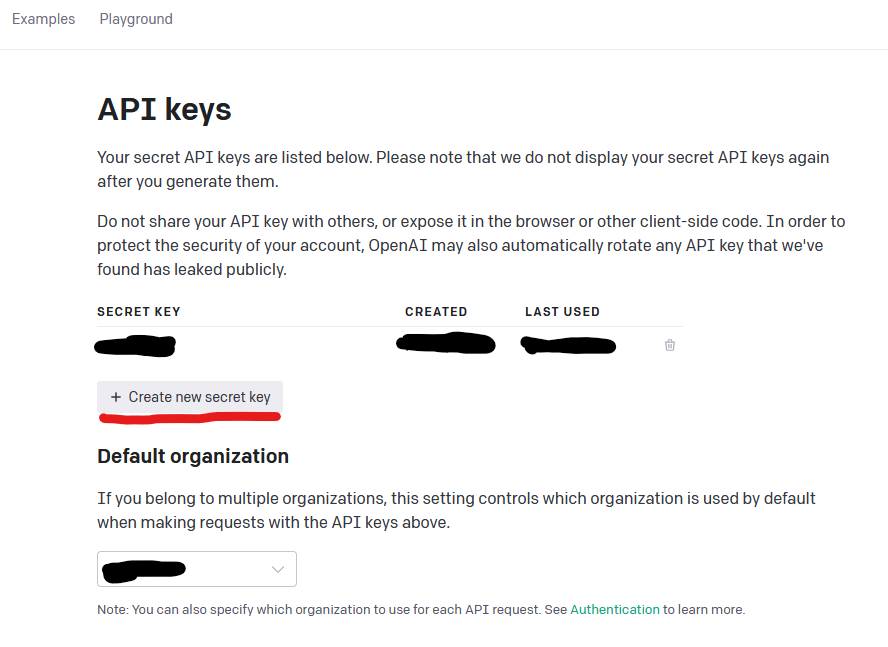
8. Copy the newly generated API key
IMPORTANT STEP! After the key is generated, click on the green highlighted button to copy the API key. Make sure to store it in a safe place, as you won't be able to see it again.